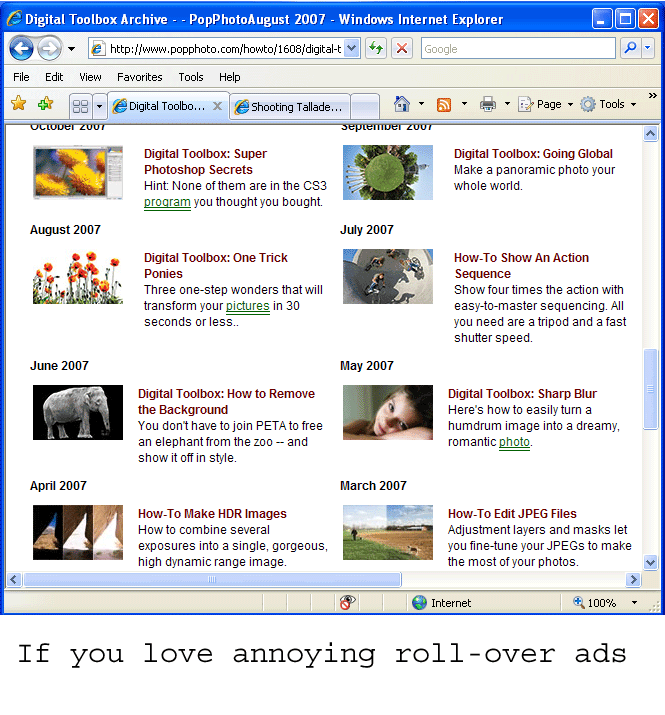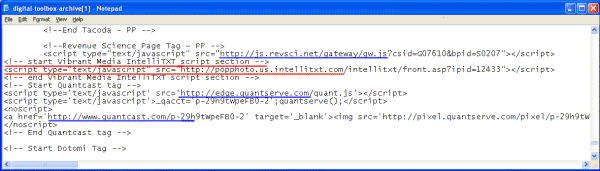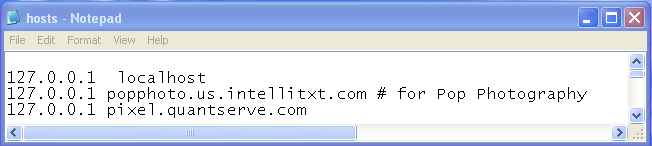|
||||
  |
    |
|||
You can see an example of these ads below!! |
||||
|
It REALLY pissed me off, so I proceeded to look into exactly how to short circuit these kinds of pop-up ads. And I did it -- fully and completely. Lots of sites are doing this crap now, and I don't like it. So I'm going to show you how they work and how to get rid of those mouse over pop up ads from any site you frequent. |
||||
|
Yeah, ignore the URL in the last frame of that nifty animated graphic. Ads are a fact of life! As much as I'd love TV, Radio, the web, print media, etc. to be free of ads, the fact is that is often the only way to make any money to pay for all the work that goes into the TV programs, music, articles, and valuable information produced today. In fact, I'm trying a piddly little attempt to make a little money off this site with the box shown here:
In another article, I instrumented the more popular pages of this site with a single ad box like shown above just to see - how much can a small website actually make off ads? Is it enough to even bother? The answer is in an article you can find here. But lately, the ads have gotten way too invasive. In the old days, it was pop-ups all over your screen. Once pop-up blockers became commonplace and even integrated into the browsers, now they've come up with these roll-over or mouse-over ads - annoying things that look for any interesting words on the site and make any mouse movement over that word pop an ad up for something related to the word. Be reasonable! Do you really think that if you make the ad more annoying you'll convince me to click on it? So anyway, here is how to eliminate them! Find the code that does the roll-over pop-up ads This isn't hard, but it does require a very small bit of familiarity of what HTML code and Javascript code both look like and a willingness to experiment on your part. The reason is that HTML code can't do the pop-ups -- though I believe some creative folks will find a way to make DHTML (Dynamic HTML) do the pop ups, right now that is all done with Javascript. So the first thing is to look at the code and see if you can identify the javacsript. To see the code, from Internet Explorer hit the View menu and then select View Source. A great big text file will open up with all the code that represents the page you are now looking at. You are looking around for something that looks like this: <script language="javascript" Between that bit of text and something that looks like this: </script> you are looking for references to other websites where they might be digging code from. Not all Javascript is undesirable -- just the mouse-overs Close to the top, you'll see a bit of code that looks like this (or at least it did when I grabbed the captured file): <script type="text/javascript" src="http://w.sharethis.com/widget/?tabs=web%2Cemail&charset=utf-8&services=%2Cfacebook%2Cmyspace%2Cdelicious%2Cdigg%2Cgoogle_bmarks%2Cyahoo_myweb% Now it might read like stereo instructions, but if you read the English words and skip the rest, it sure looks like it refers to a site called http://w.sharethis.com and it talks about facebook, myspace, delicious, digg, google_bmarks, yahoo_myweb, ... so this is likely a bit of code that allows you to do something with those websites easily. So this is not the code you are looking for... You'll see all kinds of stuff, like this bit of code that goes and gets an ad for you to read. If they are not animated and not annoying, I let them live -- otherwise, I'll kill them just as dead as the mouse-overs: <SCRIPT LANGUAGE='JavaScript1.1' SRC='http://ad.doubleclick.net/adj/"
+ tag_vars+ "dcopt=ist;tile=1;loc=top;sz=728x90;ord=" + myNum798 +
"?'></" + "script>"; ad.doubleclick.net serves ads up to various websites. Found! Those nasty pop-ups! Close to the bottom of the page, you'll find this little bit of code. Click on the smaller image to see it full-size. The first bit underlined in blue is a pointer to http://js.revsci.net, followed by a comment in red talking about this being the "Vibrant Media IntelliTXT script section. BINGO! The next link on the line below in red is another script tag pointing to http://popphoto.us.intellitxt.com, and three lines below that is a pointer to http://edge.quantserve.com Collect up all those links. You've done the hard part -- the rest is easy. Nuking it forever Instead of having your browser go out and get all the code and stuff from those sites, we're going to have your system go somewhere it will never get any code from unless you want it to -- we're going to send it to "localhost", or the IP address 127.0.0.1, which is an IP address that represents your own computer no matter what its public IP address is. To do that for just your system, you'll edit your hosts file. The path to that file on Windows XP is usually here: c:\windows\system32\drivers\etc\hosts But if your windows was installed in a different directory -- say c:\winnt, then you'd use the path: c:\winnt\system32\drivers\etc\hosts You'll want to edit that file in notepad, then point those addresses at 127.0.0.1 instead of letting them go out on the web and get their annoying pop-up mouse roll over code.
The first line that reads: 127.0.0.1 localhost Leave that line alone. Add the next 2, 3, 4, or however many you need to add for all the URLs that make the mouse overs work. How do you know? Try a couple, save the file, exit and re-enter your browser, and go back to the same site. If the pop up mouse overs are gone, you have successfully killed them. If they aren't gone, try a few more. You can see I didn't actually need to kill edge.quantserve.com -- killing things that aren't part of the problem might make the site not work, so be careful and only kill what you need to! You can find a very nice hosts file that kills lots of malware and spyware dead in its tracks at this location: http://www.mvps.org/winhelp2002/
Minor notes for Windows 7 and Windows Vista users: You will only be able to write to the hosts file if you are editing the file as an administrator. One easy way to get there is to hit the start button, and in the search box type cmd.exe. Wait for search to find and show you in Programs the "Command Prompt", then move the mouse up to it, right-click, and select "Run As Administrator". From that prompt, you can type: cd
c:\windows\system32\drivers\etc Update 10/2012: If you found this helpful or not, please send me a brief email! I'm also playing around with making a product that could do a lot of this automatically, maybe selling it as a download for $5-10. If this is something you might be interested in, please let me know in an email - one line will more than do. If I see enough interest, I'll write it! I'm also experimenting with the whole social media thing. If you liked this and have a facebook account, please show a little love and like the article:
I can be reached at: Everything below this line is to help search engines find, index, and thus help users find this content. Pop-ups
|
||||