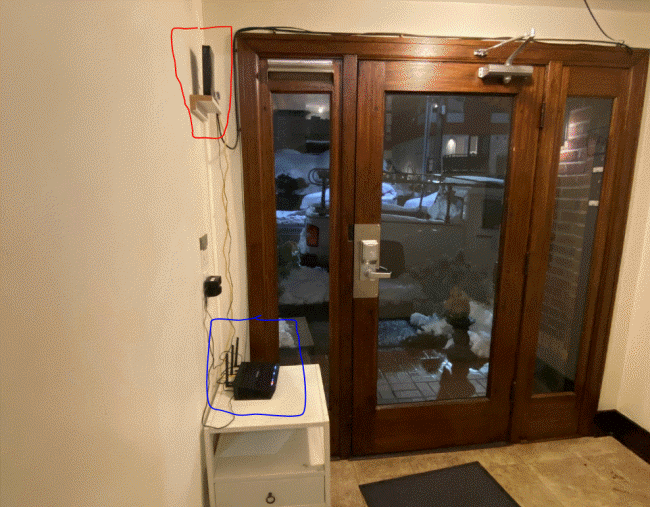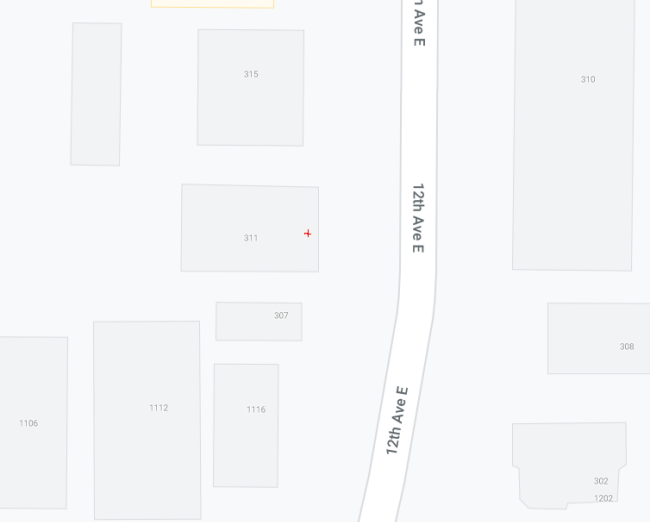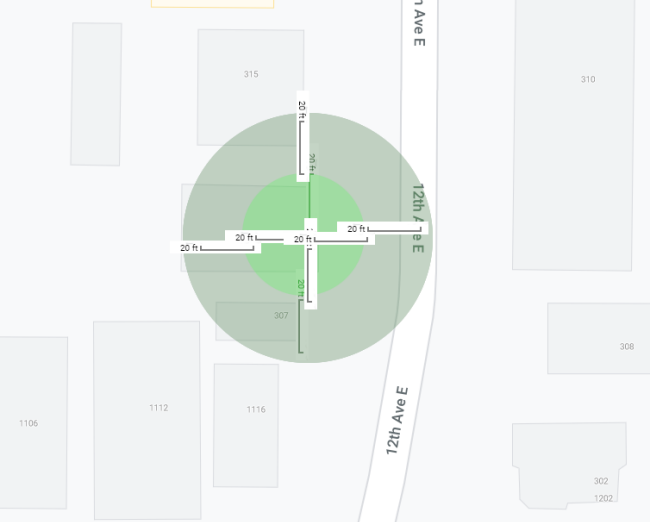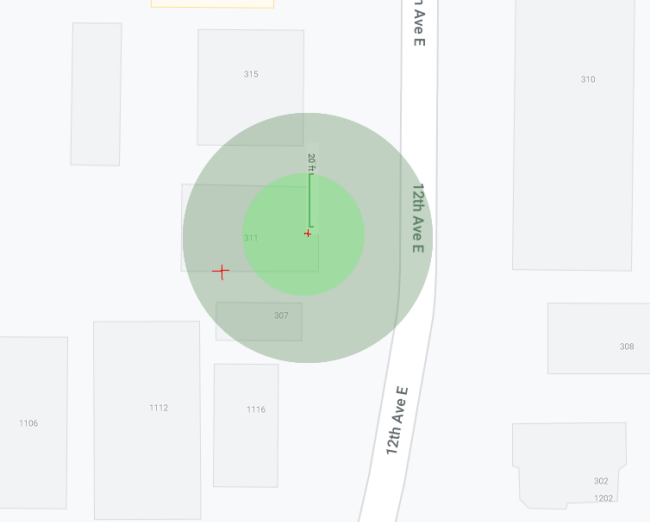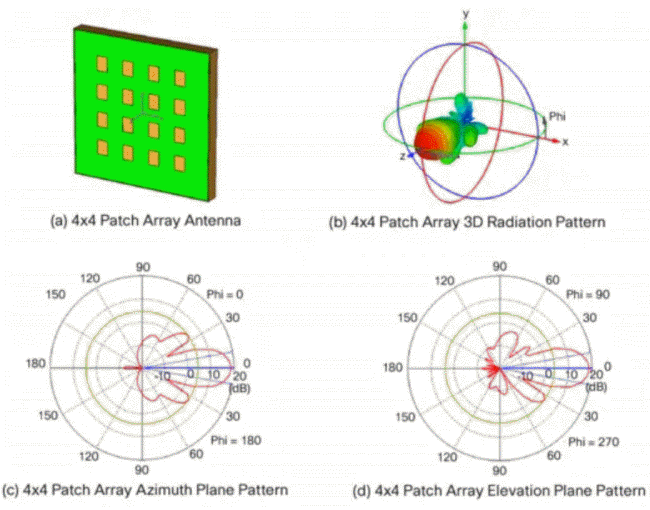|
||||
  |
    |
|||
|
||||
|
If you came here hoping for the quick easy answer, stop reading
now - this is not the article you are looking for. Otherwise ... go get your beverage of choice, relax, and prepare to have your mind expanded. |
||||
|
Put an intro here Here is a typical wireless Modem from the cable company and a wireless router installed by a building owner in Seattle. All photos are thumbnails - click for a larger version. On top marked in red is the cable modem, on the bottom marked in blue is the router & wireless access point.
Wi-Fi Fundamentals Wi-Fi signals travel over radio waves. There are two frequency bands or areas of radio spectrum that are currently allocated, 2.4 GHz and 5.8 GHz. 2.4 GHz ("B/G band") typically reaches about 100 feet in open air and 5.8 GHz ("A" band) typically reaches about 1/3 of that or 33 feet. 2.4 has greater range but less speed and less channels, 5.8 has more channels so less chance for interference and has greater speed but also doesn't go as far or go through obstacles as well. This is a gross oversimplification aimed at non-engineering folks, so if you’re an engineer keep in mind I’ve taken a lot of liberties aimed at non-engineers so don’t beat me up too badly. You can think of the signals coming from the antennas of this access
point is creating a balloon around those antennas. The antennas are in
the center of the balloon and everywhere inside the balloon you have
some signal. If you are outside the balloon, you have no signal. The little red plus sign around the center of the building numbered 311 in the center of the picture represents the location of the wireless router in the building. I drew some concentric circles around the WAP to show some approximate sizes of the balloon of signal - if the building wasn't there... Plus the scales are off as the building is more like 55' deep and 40' across from the bulding is already inside the next building. But these are all approximations anyway to give you an idea.
Over half of this access points green & good signal is going into the street, into the cars, and the not as good portion is touching the building on the other side of the street. Which leads me to the first, best and cheapest way to make things better: Improvement #1: position
the wireless access point to optimize its signal
My next option is really my third choice for effectiveness, but I'm listing it next as it can be the next in line as far as cost goes: Improvement #3: Wireless
repeater(s) The key here is to position the wireless repeater so it gets a GREAT signal from your main station. That means it has to be in the brighter green zone, not the grey zone. If you put it in the grey zone, you might get a great signal around the repeater but it is repeating a so-so signal which means your internet will be only as good as the repeater's so-so signal is receiving. Which is what the owner of this building did - they have another balloon extending the Wi-Fi signal to the back of the building but it is on an edge and upstairs so it is wasting 3/4 of its balloon of signal and in the grey zone repeating a kind of sometimes OK signal. Look at the second red plus sign in the grey zone here: Since it is upstairs it is actually getting worse than the grey would indicate. A quick shout out to Google Maps for the images above! If you haven't used Google Maps, you are missing out. Seriously! I mentioned this apartment was built in the 1920s. This calls for a short bit of geeky stuff. Radio power, signal strength,
distance, and obstacles All of these will take a backseat to a wired network connection, which is always your best fastest most reliable connection. Here is my laptop - on the left with the built-in antennas and on the right with a cheap USB dongle and an external antenna; note the speed of each connection - even though the laptop built in claims more bars of signal the speed is less than the external antenna:
The laptop has an antenna built in that is probably right behind the display panel ... and surrounded by metal, a display panel, other electronics, ... it just can't speak and hear as well as an antenna not surrounded by all that stuff. Here is the external antenna, then with the plastic cover removed: Some quick physics: You can calculate the wavelength in millimeters = 300 / Frequency in GHz. 2.45 is right in the middle of the B/G band, so 300 / 2.45 = 122.45 mm. A common antenna shortening technique is to divide by 2 or 4 for a "Half wave" or "Quarter wave" length antenna... if I divide 122.45 / 4 = 30.6 mm. Here is the antenna insides measured: So there are two metal tubes, one is about 20mm the other is about 28mm covered with heat shrink tubing. Close to optimal, but it was a cheap antenna. What does this mean for you? Lets say you have good coverage for the most part but that one spot is just a little weak. If your radio in that device isn't optimal maybe a spot improvement would help for that device in its position. Here is an antenna on a printed circuit board - the squiggly thing on the top of the picture. The whole board is about the size of my thumb. There is no way this antenna is better than the longer external antenna: Here is a miniature wireless adapter that fits into a USB socket: It is sitting on a bottle cap for a size reference. Any guesses how big its antenna is or how well it performs VS the other two access point antennas?? Yes, size does matter unless you are in a very well covered wi-fi area. Another possible improvement for your coverage can be made with antennas on your wireless access point. Your radio signal balloon doesn't have to be a round sphere - it can be more compact and pointed, extending outward like ... well like a certain body part - use your imagination: This is one example - a patch antenna that throws very little signal behind it but pushes all the air in its balloon mostly in one direction. There is more than you ever wanted to know about antennas, types and radition patterns here: One big catch: Not all access points support changing out antennas. All those little possible improvements ... None of them are my preferred method. Improvement Choice #2: Distributed
wireless access points wired together Everything above is cheaper and quicker and >hopefully< solves your problem. But for me, I want my entire living and working areas bathed in a wonderful sea of wireless signals such that I don't have to worry about where I am or do I have enough transmit strength from my phone to reach an access point or a new device comes in and I'm not worried that I've overloaded my setup. I just want everything to work. We have 4 wireless access points spread through a 2500 sq. ft. home built in 1929 that has plaster walls. Plaster walls are absolute hell on radio signals - the plaster with its metal screen they put behind it to hold the plaster acts like a Faraday cage shielding radio waves from each room to the next. Ours are spread out: 1 in the attic shooting down through the dining area and barely
hitting the kitchen and I'm actually thinking of adding another to give better coverage upstairs ... but that hasn't happeend yet. I'm not worried about dropping a phone call made on Wi-Fi - they all seamlessly roam between access points. In another case, I have a client that had horrible WiFi in their house. They asked me the same question, hoping they could buy a product, plug it in and be done with it. Their house is L-O-N-G, has an equally long basement, built in the 1970s with aluminum plates behind the walls (??) and was a horrible mess for wireless. I spent a half day, installed 3 access points, wired them all together, we positioned them in strategic locations in the basement above the drop ceiling, and now their whole house is bathed in a luxurious sea of Wi-Fi signals. They can watch movies on a tablet in one room on one edge of the house and walk to the other edge and it never misses a beat. I had a similar problem here at my temporary residence in Seattle, ended up buying a couple of flat Ethernet cables I can run along baseboards or along picture molding and I went from sucky disconnecting wi-fi on my laptop and an Amazon FireTV that couldn't watch a program without pausing to beautiful mostly wired fast connections with wifi in the apartment that nobody else in the building can touch as I'm behind my own firewall. It took a couple of flat Ethernet cables I snaked up the stairs to the apartment and hung an access point and firewall down from the picture molding. Not pretty but very functional. If you've gotten this far hopefully you realize there is no "Just buy this product, plug it in and all your problems will be history" solution. And anyone that is trying to sell you such a product without knowing the corner of your world you are trying to get better wifi signals in is selling you a load of bullshit. There is more I could write - and if I hear any interest then perhaps this article will expand someday. If you found this helpful or not, please send me a brief email -- one line will more than do. Or more! I love hearing tidbits from users I've helped. Maybe share a line of what you searched for or how you found this article. I can be reached at: Copyright (C) 2021-2022 DAS Computer Consultants, LTD. All rights reserved. Enjoy!
<everything below this line are my own notes in what to include above and will be deleted or moved up top once published>
Near field interference - WAPs too close together Airplane wifi layout Double problem with repeaters - latency. bad for gamers as everyting has to be received and forwareded both direcitons, adding significantly to latency. talk about mesh networks - latest real world fad, it tries to do what a good network design with proper infrastructure will do only with all the WAPs acting as repeaters for each other. Mesh link https://en.wikipedia.org/wiki/Wireless_mesh_network If you have no choice, do mesh ... but I'd go with a good infrastructure before thinking about implementing a mesh. Typical range - 100’ outside unobstructed. 1/3 of this for 5.8
ghz. Drywall, Sheet rock, Tile Doors, Brick, Plaster, Glass Metal (garage door?) https://www.am1.us/wp-content/uploads/Documents/E10589_Propagation_Losses_2_and_5GHz.pdf https://www.mistralsolutions.com/articles/dos-donts-wi-fi-connectivity-maximizing-range-reception/
Tools for measuring wifi signals - need to talk about them:
|
||||