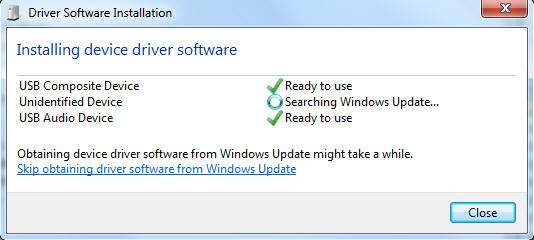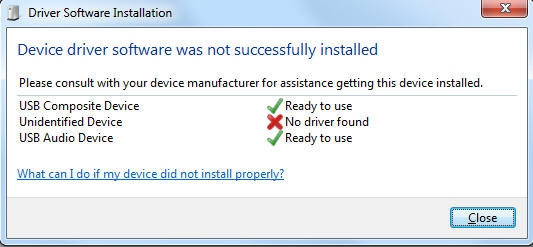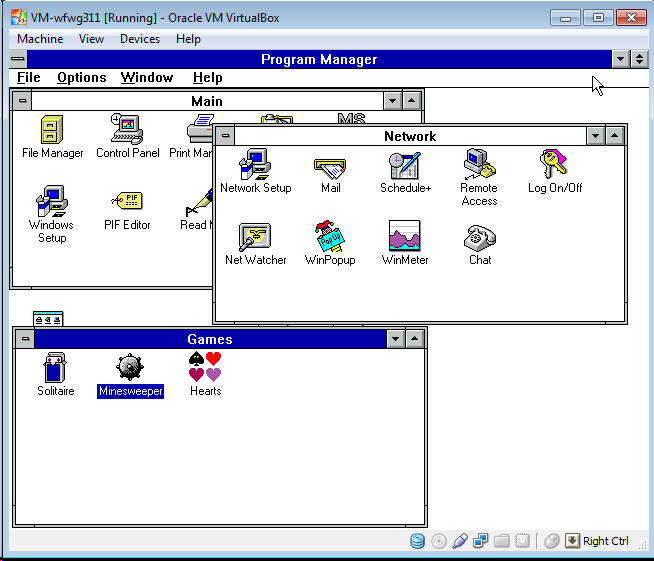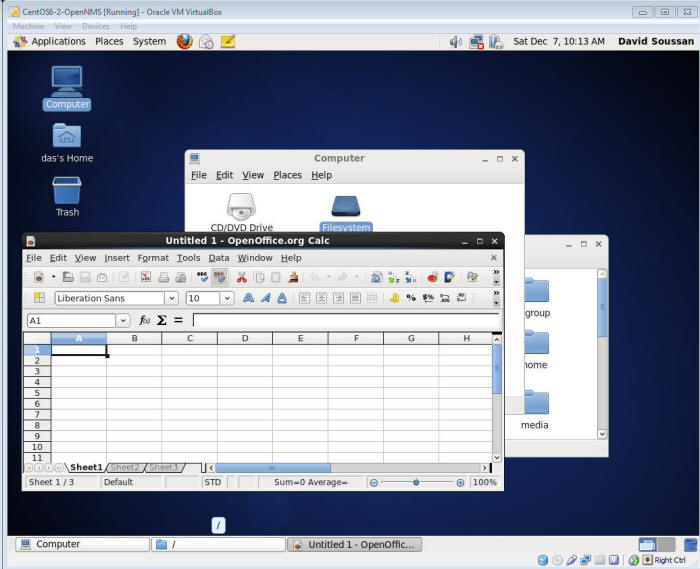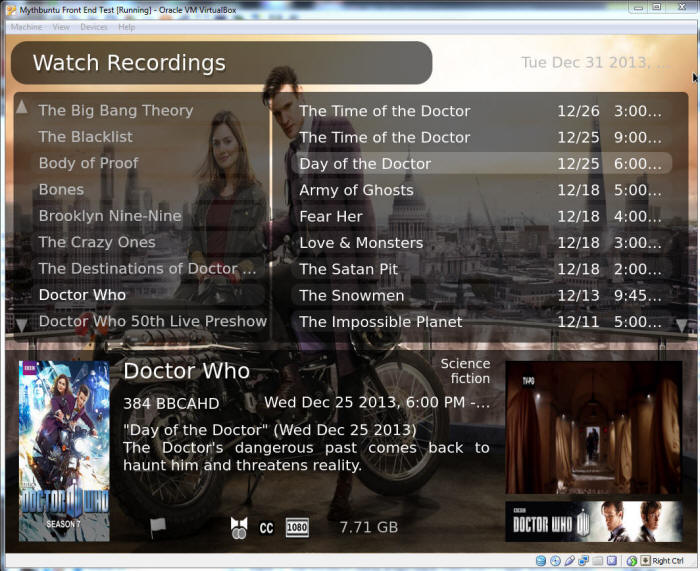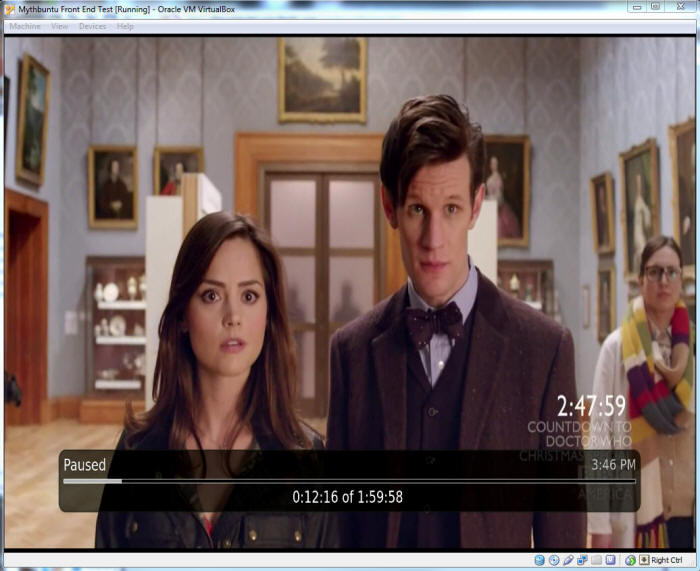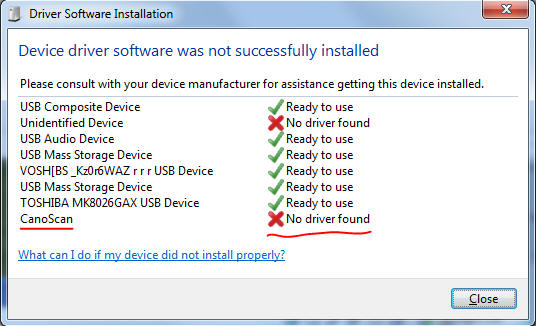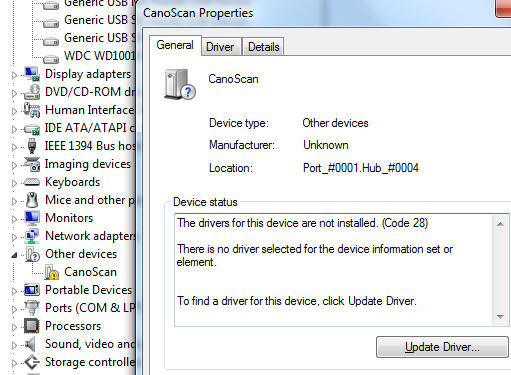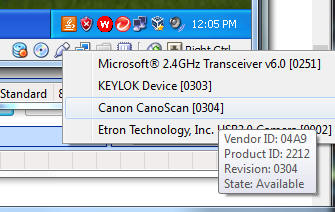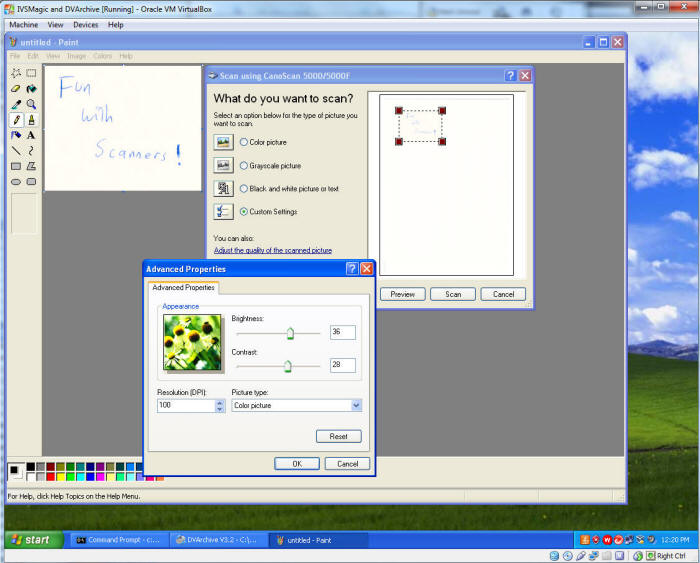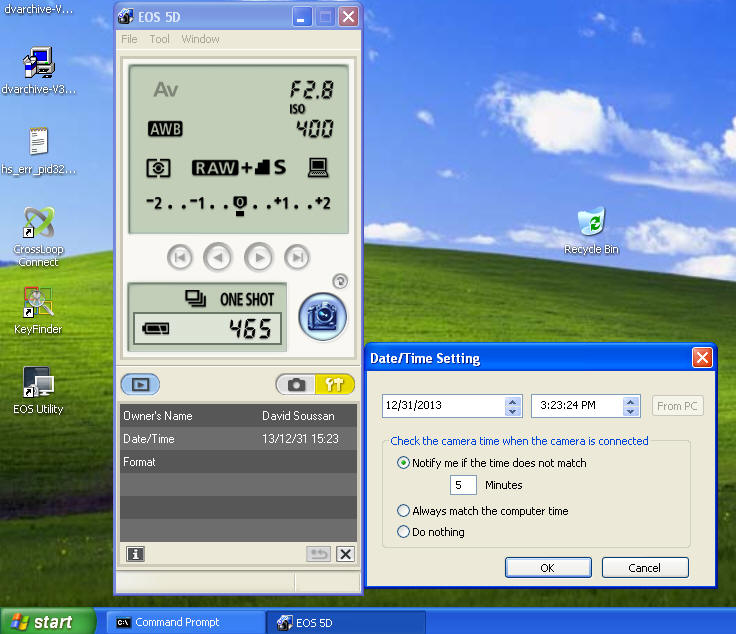|
||||
  |
    |
|||
|
||||
|
|
||||
|
Your day to day
computer has to change! There is no way around this - the computer you surf the web with, access email, use Facebook, and access all your documents with has to be updated to something newer. I can soapbox for an hour why, but just take my word for it - either you must upgrade or your computer won't be yours anymore - it will be controlled by evil people who do not have your best interest in mind. This makes software vendors very happy. They will make money as you buy new versions of software that works perfectly fine right now - your operating system, your spreadsheet, your photo editing program, your accounting package, ... all of them will need a version that runs on a newer operating system. One that is currently supported. This makes computer hardware vendors very happy. Your older computer that has worked perfectly fine with a few tweaks and upgrades and repairs over the years will likely be 100% replaced, which makes them more money as you buy new hardware. This makes peripheral hardware vendors very happy. That new operating system might not work with your existing peripherals - be it a printer, web camera, scanner, headset, keyboard, DSLR, flash card reader, ... you get the idea. If you love an excuse to buy new stuff to replace things that currently work perfectly fine, then it will make you happy as well! Me? I personally don't like to spend money - mine or my clients' - replacing perfectly working things with newer perfectly working things without some significant or required benefit, be it speed, capacity, compatibility, or some other improvement. I'd rather spend that money elsewhere. In fact, I still run the company on Quickbooks 2003 even though they don't support it running in a Windows 7 domain environment, which I am currently doing. "If it ain't broke, don't fix it." What if I don't want to buy all new stuff? What are my options?Every person and company's situation is different, so I can't address them here. But I'll tell you what I've told clients in various situations as well as what I have done myself. Perhaps you'll get an idea or two and can run with it! Corporate clients:I have a retail client with an XP based point of sale system. If his system is compromised, he is out of business. He has to upgrade his front and back end systems. No choice. Another client is in the medical industry doing long term care and rehabilitation. All 300+ systems in various facilities they use to track patient data all need to be upgraded - and in most cases, their hardware is old enough it is 'throw out the old and bring in the new' as their patients can't afford them to be down. A client in the manufacturing industry making auto parts ... and guess what? They too need a wholesale upgrade. A client that does a lot of telemarketing through workstations that are all Widows XP based systems ... If we could completely isolate them from the internet and everything else on the network and just let them talk to themselves, this might be a doable situation. But I'm not optimistic and will recommend they do a wholesale upgrade of all stations on my next visit. Do you see a pattern here? Individuals:I have a scanner. It is a Canon CanoScan 5000F that won't run at all with anything newer than Windows XP. Trust me, I've tried everything... there are no drivers for it and generic drivers won't see it. A new scanner with similar capabilities would cost me around $160. I have a really cool digital camera - Canon EOS 5D (the original, also called a "5D Classic" or "5Dc" in the industry). The camera works fine. There are two modes to connect it to the computer via a USB port. In one mode, it acts like a removable drive and lets you download files (though it is much faster to use an external card reader). That works in the new operating systems. In the other mode you can control the camera from a program running on a computer or have shots delivered right to the computer and displayed on the big monitor. This is called "Shooting Tethered" and that mode does not work at all with Windows Vista or above. It also lets you synchronize the time on the camera with the computer's time, something handy when you have multiple photographers / cameras all shooting the same event. You can sort by time the image was taken and have a perfect chronological order to all the photos no matter where they were. USB based card readers - I've been through 4 different flash card readers since Windows 2000 and for some reason newer operating systems don't work with my older readers. Some even give me the dreaded BSOD (Blue Screen Of Death). At least those card readers are cheap ... so I've got that going for me. No worries, go buy a new one for $6 and move on, throw the old one away. I've got a nifty little Logitech camera that plugs into a USB port and clips onto a notebook computer's screen. Nothing for Windows Vista or newer... and certainly nothing for 64 bit systems. Here is what it comes up with:
followed by:
and a link to a page at Logitech that says no drivers available for your operating system - but we will be happy to sell you a new camera for more money! (with no guarantee that it will still be supported tomorrow). I have a project I do for a client every year and a large portion of that project is in Microsoft Access 2003's VBA (Visual Basic for Applications) language. When I tried to run the same code in Access 2007, it wouldn't run. Microsoft "deprecated" some functions I use, and while I could re-write it to not need those now non-existent functions, and probably will someday... but for now, am I serving my client's best interest rewriting it? Not yet. Are you getting the idea, or should I continue? I have USB to RS-232C serial port adapters (yes, I still write code that talks to serial devices!), USB headset, and a whole host of other things I don't use all the time but do use occasionally that work just fine - under an older operating system. I have a software package I paid $500 for that recovers files off of drives that have errors on them and it won't work at all in Windows 7 or greater. It doesn't care if the drive came from a Windows 7 box, just as long as it can talk to the drive - it runs fine under XP but won't talk to anything if I'm running it under Windows 7. The simple fact is you have no idea if what you buy today will or won't work after some future upgrade. This is a very hidden cost of an upgrade we in the computer industry don't like to talk about publicly because it makes the industry look bad. Enough! I'm convinced! Tell me already how to solve these problems!So here is one of my systems - it is a Dos 6.22 with Windows for Workgroups, 3.11 running just fine on my Windows 7 machine:
And here is another machine, this time a CentOS 6.2 box I built up to run at a client that needed network monitoring without spending thousands on a commercial package: (It is running OpenNMS which is a fantastic package if you run a network or office of any size and don't want to spend a lot to get professional level network monitoring... but that is another article.) For a bit I worked on a system to replace our aging DVRs (ReplayTV, the first DVR that automatically skipped commercials) with a new High Definition setup based on MythTV. I needed a testing sandbox so I installed it into both a physical and a virtual machine -here is a screen shot of the VM looking over some recorded programs: And actually playing one of the programs: These are all running in Virtual Machines (VM). Think of a VM as a computer running within an existing computer. In some cases, it is a computer running software that pretends it is another computer, and in other cases it is a computer that switches its brain around like it has a case of multiple personality disorder. Both are viable options and both have their uses. Very early in computing when IBM designed a new mainframe it was often cheaper to write emulator code that let the mainframe pretend it was an older mainframe in order to run older software without having to rewrite it. This went on for generations such that you had emulator within emulator within emulator all running that old program you still need. For the interested, today you can run all kinds of machines on your PC through the magic of emulation. (For the experts out there: I'm deliberately blurring the lines here between VM tech of today and simulators / emulators of yesterday as the details are not important for this article.) Right now there are three very popular desktop virtualization packages - Microsoft Virtual PC, VMWare's Player, and Sun / Oracle's VirtualBox. The links were current when I wrote this, but things might have moved since then ... if so, drop me a note and I'll try to update the link to be current. I used to use Microsoft Virtual PC somewhere around 2004 or 2005. Then I had a need to connect a USB device into the virtual machine and Virtual PC didn't have that capability, so I switched to VirtualBox. Microsoft since added that feature when Windows 7's "Virtual XP Mode" helped them deploy Windows 7 to the masses in spite of things that required XP. I didn't have a reason to go back, so I've stuck with VirtualBox. Show me!So I'll shortly show you one of my virtual XP systems - the one I use for my scanner as well as other items like IVSMagic and DVArchive. But first, I plug the scanner into Windows 7 - no drivers, not recognized:
Same thing, shown differently:
When the window to check with Canon opens up, nothing is there - nothing works. Once it is plugged in and not recognized, now I go over to my XP Virtual Machine and "plug the scanner" into that device:
This is the bottom right corner of the VirtualBox VM - right click over the USB connector icon and you'll get a list of USB devices. I need to plug in the Canon CanoScan [0304] device, so I select that one by clicking on it, then go into my VM, and sure enough the scanner is recognized: Now sometimes for some unknown reason I have to change what port I plug the scanner into ... so sometimes it takes a bit of playing around, but in the end everything I've ever tried to use has worked just fine in a virtual machine made with VirtualBox! You create a machine by "installing" your operating system into it much like you would install an operating system on a blank hard drive - boot the CD inside the virtual machine, let install do its thing, and let it go get patches and updates from the web. There are tutorials available online, so do some searching and you should find them. If not, shoot me a note and if I see enough requests I'll write one up with step-by-step cooking directions. This next line is the most important part - NEVER surf the web or access the network directly from that virtual machine once the end of support date is reached. That machine can authenticate out to your LAN, but nothing on your LAN should authenticate to that machine. What you don't want is someone else to infect that machine which will be vulnerable to all kinds of stuff. Or better yet, completely isolate that machine by not even plugging a network card into it. This can be done from within VirutalBox's setting screen for that VM. This virtual machine does it all - here is my camera getting its time synchronized with the computer post daylight savings time falling back:
I can't do that on a Windows 7 or 8 native machine! But I can on a Windows 7 or 8 box with a virtual machine inside it! Conclusion The answer is yes, you can still run XP and not have to buy all new stuff - you have to keep it isolated, but if you want you don't have to upgrade everything you own that isn't compatible and spend a ton of money for no additional functionality. Just setup a virtual machine! If you want, I can assist. But seriously, there are a lot of resources on the net that will give you step by step cooking instructions on doing just that. ------ If you found this helpful (or not),
please send me a brief email -- one line will more than do. If I see people
need, want, and / or use this kind of information that will encourage me to keep
creating this kind of content. Whereas if I never hear from anyone, then why
bother? David Soussan (C) 2013, 2014 DAS Computer Consultants, LTD. All Rights Reserved.
|
||||