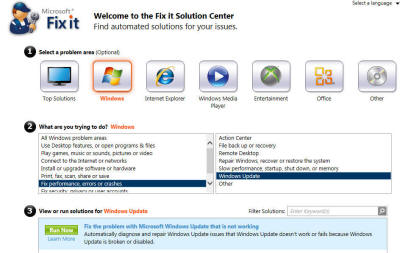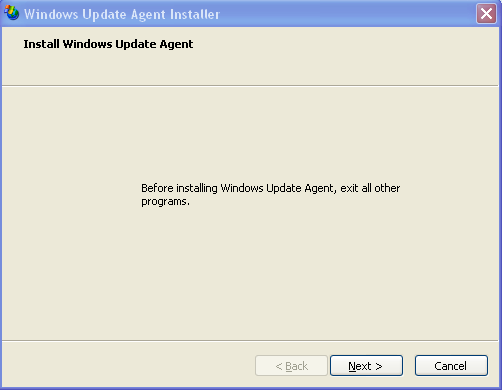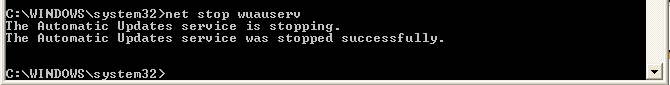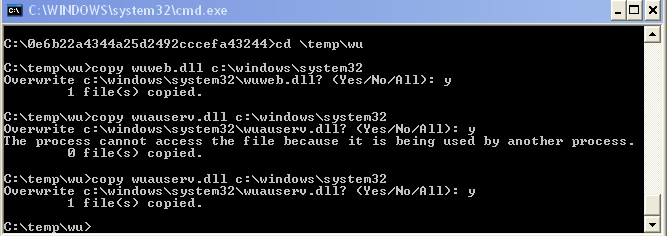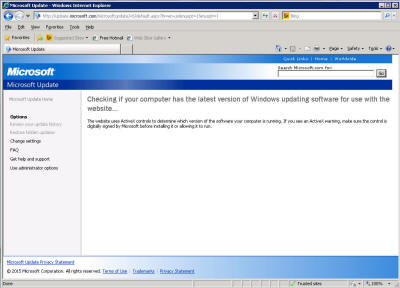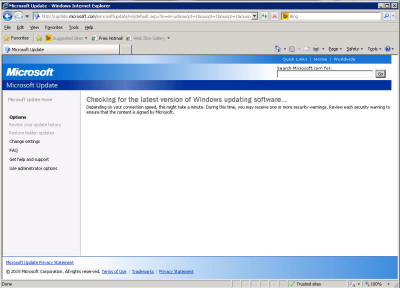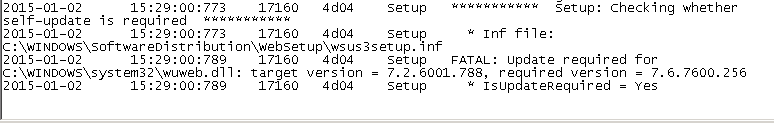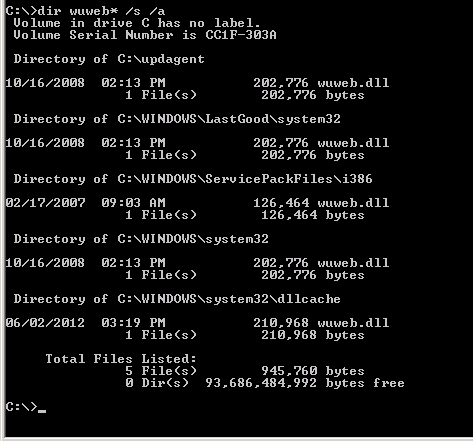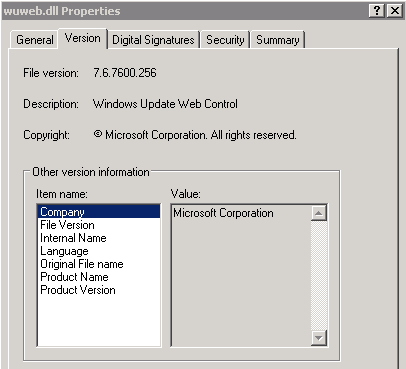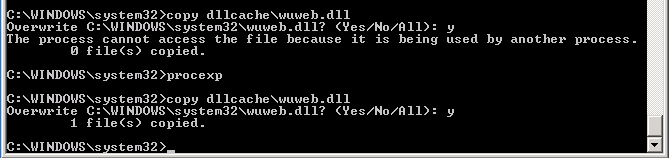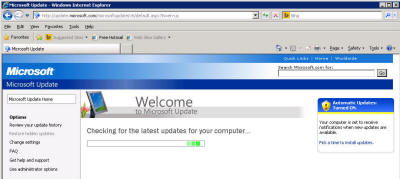|
||||
  |
    |
|||
|
||||
|
New Data 12/2013! Server 2003 has the same issue! I was making a virtual machine of a fresh from the CD installation of Server 2003 R2 and upon the first update attempt came up with a 0x80190194 error code in IE6 which complained of a Windows update error. After much hoop jumping and Microsoft Fix-It downloads that didn't fix it, I turned and did the same procedure below (though I did have to do more than just 2 files) and that server is now happily updating. So if you have a server with a similar problem, follow along and get Windows update updating again! Details of my particular server faults are near the end. New Data 12/2014! Server 2003 Windows Update Broken by MS- 14-068 Actually, I don't know if KB3011780 broke it for sure or not, but it was one of the updates that came in the November Patch Tuesday block. It could have been any of these: KB2993254, KB2998579, KB3000061, KB2978114, KB2989935, KB2993958, KB2992611, KB3002885, or KB3006226. Windows Update was so broken I couldn't even manually download the patch set for MS14-068 - it would run, unpack, give an error, not write a log file, and exit. What fixed it: I did the manual install procedure below, though other files had to be copied as well and renamed in the process. Once that was done, Windows Update ran - the first thing it did was run an update that updated Windows Update components. Then it ran fine, did its updates, and then proceeded to go into a loop bouncing between two screens in IE and not run again. At this point, for fun I gave the Microsoft Fix-It tool another try - this tool has never worked in the past, but to my amazement this time it worked perfectly! The FixIt tool was found here: Fix the problem with Microsoft Windows Update that is not working This might not work in the future - my path to this link was: http://support2.microsoft.com/fixit/ Click on the Windows button, "Fix performance, errors or crashes, Windows Update. It was the first link in the screen, all shown here: The screen says it is for Windows 7, but it worked perfectly for me on a Server 2003 box. Problem Details (the first one, not subsequent ones) I was setting up a couple of notebooks with new hard drives and fresh installs of Windows XP Professional as that's what their restore disks & COA (Certificate of Authenticity) said they were sold with. One was a restore disk for XP, the other was a restore disk for XP with SP1 already integrated. Yes, they were older notebooks. But the price was right at $0/each and it was for a good cause. |
||||
|
The first system was a Gateway, the second was a Dell - but based on what I've read about others with this problem, it can be any system at all. In the first case, I put in a CD with XP SP3 to do all the updates at once. No good, windows update was broken. In the other case, I tried a small step - first to XP SP2, then up to XP SP3 - and it was broken as well. Here is the the screen that comes up - click on any thumbnail image to bring up the full size version: They suggest a lot of things - like turning on automatic updates, then running the command to force updates now (wuauclt /detectnow), and none of those things worked for me. Others suggested manually downloading the Windows Update Client and forcing the install by running it from the command line with /wuforce to force the update to happen, some said they were calling Microsoft support, and other things - none of which fixed the problem for my two laptops. What is happening The short version is the install for Windows Update for some reason isn't installing all the files it needs to run. It is leaving a couple of older files as dust bunnies, and the whole update process is failing due to the new code trying to talk to an older .DLL file. The fix, until Microsoft fixes it for real, is to manually copy the files. A catch is those files are in use, so you'll have to do some DOS prompt type commands to make it so you can update those files. Don't worry - I'll walk you through everything. What you will need: Download a copy of the Windows Update 3.0 install package. I found it at: http://go.microsoft.com/fwlink/?LinkID=91237 or, I also found a pointer to this download at: http://support.microsoft.com/kb/932494 That and some bravery to do some command prompts and you'll be all set! Fixing Windows Update! With the link downloaded, run it but don't go through the install. A screen will come up that shows what directory the files are expanding into - note that directory name or at least the first 2-3 characters of it as you'll see here:
So in this example, which I captured after I'd already done the procedure, the files were expanded into the directory c:\41a<other stuff deleted>. We don't care about all that stuff, just enough of it we can find that directory. When all the files are expanded, you'll see the next screen about installing the update agent:
DO NOT PRESS NEXT OR CANCEL YET! Just let that window alone. If you cancel or hit next, your temporary files will be deleted before you can copy them to someplace else. Now go to your DOS prompt by hitting Start->Run->CMD.EXE Go into the directory listed by typing cd \ThoseFirstTwoOrThreeCharacters and then hitting the <TAB> key to auto-complete the rest of the directory name. So in the example above, you would type: cd \41a<TAB><ENTER> Note: <TAB> represents the tab button, not a less than sign, capital T, capital A, capital B, greater than sign. Same thing with <ENTER> You'll now be at a DOS prompt inside the directory with all those nice files expanded. Make a directory to save them: mkdir c:\junk Then copy the files to that junk directory: copy *.* c:\junk If you've already installed this update prior to searching and finding this article, you can hit the CANCEL button in the Windows Update Agent Installer window and completely skip the next paragraph. If you haven't installed the update yet, hit Next and let the update proceed forward. If Microsoft fixes the problem, you should be able to go to windowsupdate.microsoft.com and see everything working nicely. If it doesn't work yet, continue on. In my case, the directory created with c:\0e6b22a4344a25.... so you'll see my screen shots reflect that directory tree. Plus I made my temporary directory C:\temp\wu - it really doesn't matter where you copy them, as long as it is a place you just created so nothing else is inside as you'll be wiping that temporary location out at the end of this. Stop the auto-update service by typing: net stop wuauserv
I ran this from the windows\system32 directory, but you can run it from anywhere. Here are fragments of the two directories, side by side. On the left are the good files as they come from Microsoft. On the right are the files as installed in the c:\windows\system32 directory. I highlighted the two files that weren't updated by the installer with red arrows. These have to be copied by hand. On the left you can see wuauserv.dll is dated 8/6/2009 and has a size of 22,744 - on the right it is older, 4/14/2008 and only 6,656 bytes. Similar item with wuweb.dll - new on the left, old on the right. Both these files need to be copied from your temporary directory to c:\windows\system32
Since you are inside your temporary directory, you can type the first line and copy wuweb.dll: copy wuweb.dll c:\windows\system32 If you get an error saying the file is in use, close all your Internet Explorer windows. The Windows Update website likely has one of those DLL files open. You can see I had that error with wuauserv.dll - so for that, I had to rename the file first, then I could copy it. So type: rename c:\windows\system32\wuauserv.dll wuauserv.dll.old Right after that, without even a reboot, I was able to go to Windows Update and it worked! The system did a full suite of updates, updated its updating engine, and is running fine. When you are done, you can delete that temporary directory you saved all the files into. For Server 2003 installations: Following the similar procedure above, I had to copy wups.dll, wups2.dll, wuauserv.dll, and wuweb.dll from the temp directory into the c:\windows\system32 directory. This was on a fresh installation off a Windows Server 2003 R2 install disk. Even though I'd stopped bits and wuauserv services, I still had to rename wuauserv.dll to .old in order to make the copy work. I didn't look for a different update installer package for Server 2003, but used the same update installer as I did on the Windows XP SP3 system. Another Server 2003 Looping Failure: In this example, I came across a Server 2003 that was looping on itself when the user went to the windows udpate web site. The two screens looked like this: Followed by: In this case, looking over the WindowsUpdate.log file revealed a huge clue - here is a snip from that magical file followed by the actual text that is important:
FATAL: Update required for
C:\WINDOWS\system32\wuweb.dll: So the update is looping for a similar reason, this is because of a version mismatch between a file required for Windows Update to function properly. How it got messed up is anybody's guess - searching around, I found 3 different versions, and the one up in the dllcache directory was the correct version. This screen shows me searching around, followed by the properties on the version in the dllcache directory:
Seeing this, finding the new version, I had to copy it into the c:\windows\system32 directory from the dllcache directory. At first, it wouldn't copy - it turns out the file was still in use. You can see my progression here, first the file won't copy, then I run process explorer to see who has the file open, I found an Internet Explorer instance without any GUI windows still running the DLL, killed that process, then retried the copy and the file now copied over:
And just like that, Windows Updates start working again:
Conclusion Next time, I'm going to try the "new" fix-it tool first. Who knows, maybe it actually works 100% of the time now! That would be way nicer than the manual (ugh) installation I had to go through. Interestingly enough, the fix-it tool is what left the older DLL that prevented Windows Update from running via the GUI. So Fix-It still isn't fixing it all. ------ If you found this helpful (or not),
please send me a brief email -- one line will more than do. If I see people
need, want, and / or use this kind of information that will encourage me to keep
creating this kind of content. Whereas if I never hear from anyone, then why
bother? David Soussan (C) 2011, 2013, 2014 DAS Computer Consultants, LTD. All Rights Reserved.
Everything below this line is to help search engines with finding this content - some of these are right out of my WindowsUpdate.log file which are likely things that more advanced users might search for. Seriously, there is no reason you need to be reading all this gunk! Help error message 0x80190194 windows update server 2003! 2014-12-05 09:58:15:365 884 5b24 DnldMgr Regulation server path:
https://www.update.microsoft.com/v6/UpdateRegulationService/UpdateRegulation.asmx.
|
||||