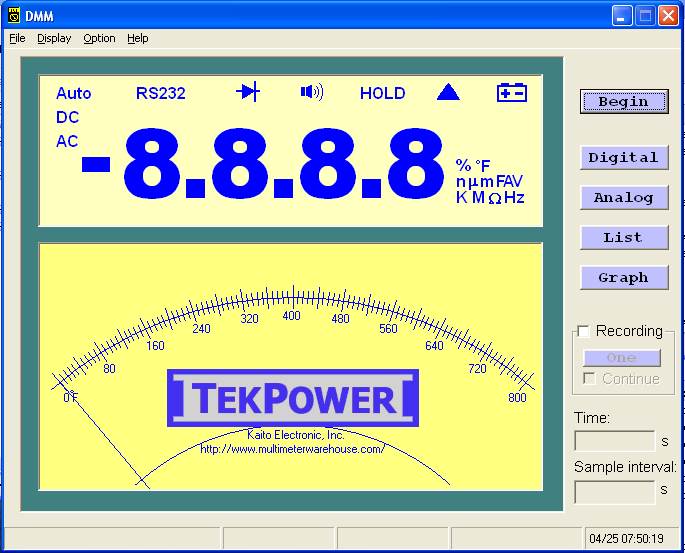|
||||
  |
    |
|||
|
||||
|
|
||||
|
Read those reviews! I love the Internet! It is so easy to get information from others about what is good and bad about any given product now - you use to have to subscribe to Consumer Reports and hope they review your item or know someone else that bought the same product. Nowadays, people are so free to share their opinions online you can learn most everything you need in a few minutes of searching and reading. If you read those reviews, not many people had good things to say about the included software. Few were able to get it to work. When mine arrive, I tried as well and could get it to work once per reboot, and then it wouldn't read any data anymore. This is a shot of the screen:
The digital and analog buttons on the right blank out the upper and lower meter sections. List brings up a list of sampled points, graph brings up a simple graph. I wasn't able to get it to work long enough to try the sample recording functions, so I can't speak to those. I did some poking around and it looks like it was written in Visual Basic 6.0 and not updated for any of the newer operating systems, which likely explains everyone's issues. Plus, it has the standard "COM1" through "COM4" port selections, and often times external serial port devices get pushed above those standard locations. But I really like the visual appearance of the analog meter! But then again, I started playing with electronics back in 1971 at the ripe old age of 8. We didn't have digital meters back then. I wouldn't discover computers for another 4 years. Ok, boring backstory - get to the point already! I'm writing my own data logging meter application program for this meter. It will work with other meters that have the same protocol, and I know others exist that do - and can likely be adapted pretty easily for meters with different protocols, but that isn't my first goal. In software engineering, first make it work. Then make it work [better, faster, easier, whizzier, ...] My needs are: Standard CSV / Text that imports into Excel easily I'm using it right now and have been for a couple of days, and as I use it I'm throwing in functions that make it nicer. For example, I found that while gathering data I was writing in my notebook when I was doing certain things so I could see later in the log file what happened to my experiment and could correlate by timestamp to the event. After about the 5th time, I thought to myself "This is silly - the log file should contain my notes along with the timestamp whenever I want to add a note!" so I stopped, spent 5 minutes, and added that feature. No more paper notes! In another case, I forgot to check my little checkbox to turn logging on and had to re-do a two hour test. So now I'm changing the color of the log file path textbox to be green when you are logging and red when you are not logging - so much more "IN YOUR FACE" than just the little checkbox. In the end, I think I'm going to end up with quite a nice little data logging application. And since others seem to be complaining about the software that comes with the meter, I think others can use it as well. Beta testers anyone? 4/2016: This will be a commercial software product. The beta is over. Next step will be a kickstarter project to fund development of some enhancements that are kind of important before letting it out for public consumption. There is a ton of work that still has to be done - for example, I know that if you are logging to a data file on a remote network share and that share becomes unavailable, the code will crash. Error detection and recovery is often times more coding than the actual main purpose of a software module as there are always more ways things can go wrong than go right. The core functionality is done as I've been using it to record data for another project (and article) and I'm throwing this up on the web and will hopefully see it indexed in the next couple of weeks. If you are interested, send me an email and I'll be sure to let you know when the kickstarter goes live. Send me an email request to: dmmlog (at) dascc <dot> com David Soussan |
||||