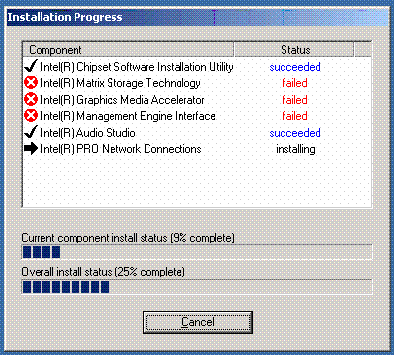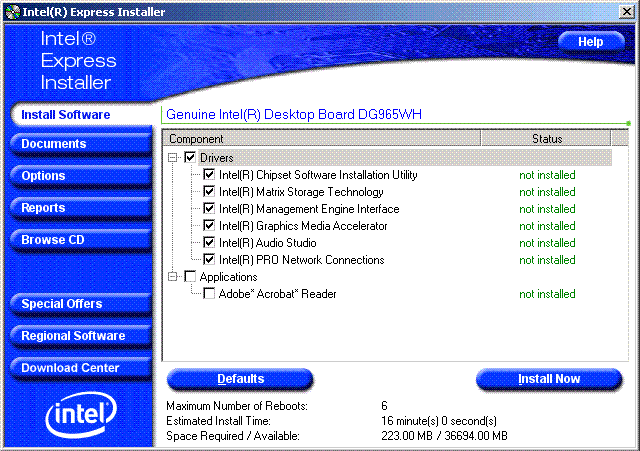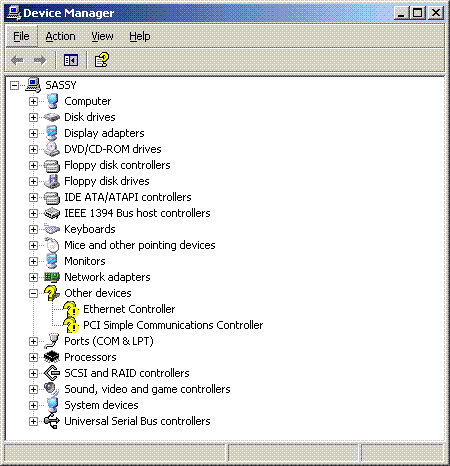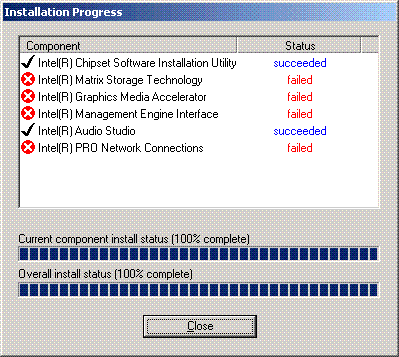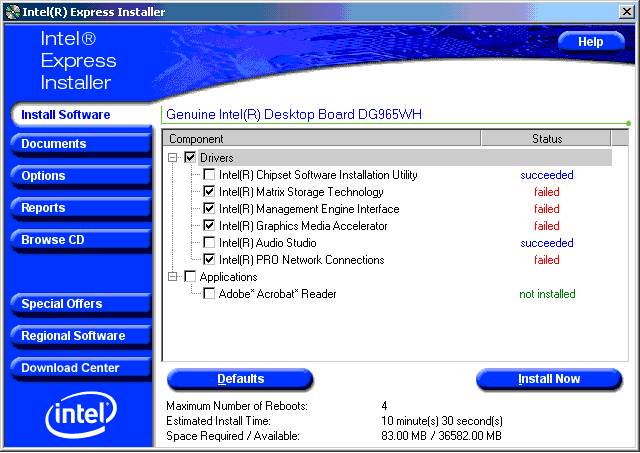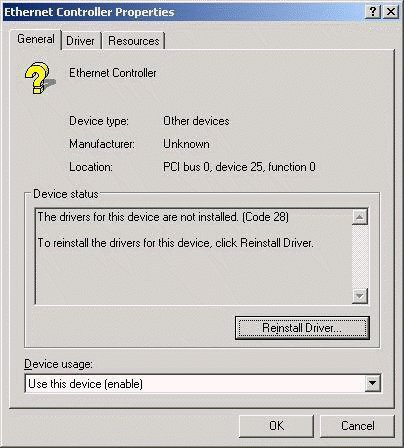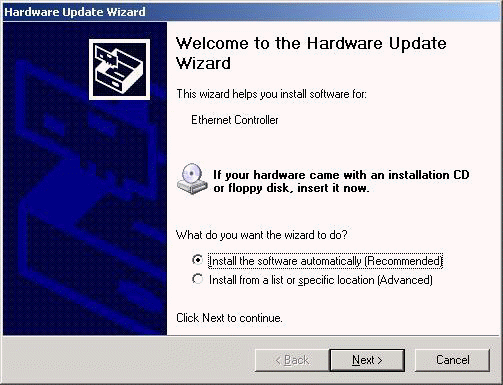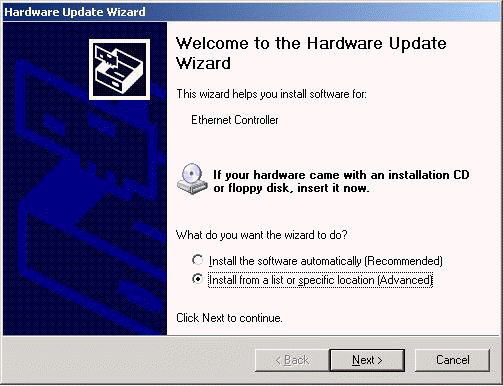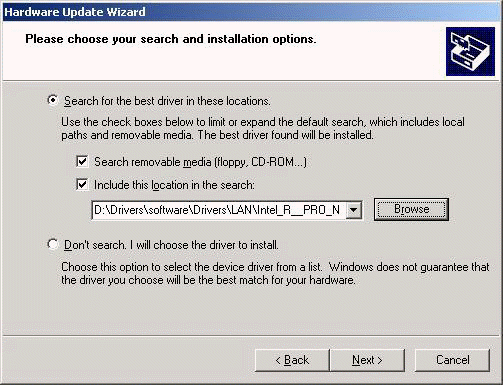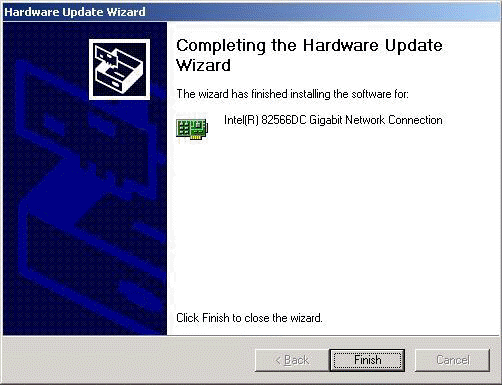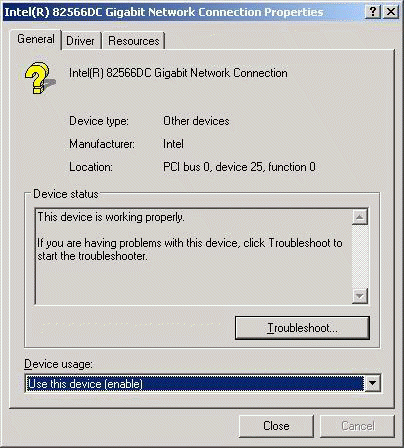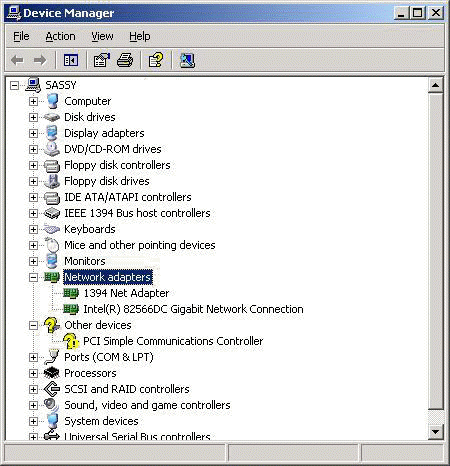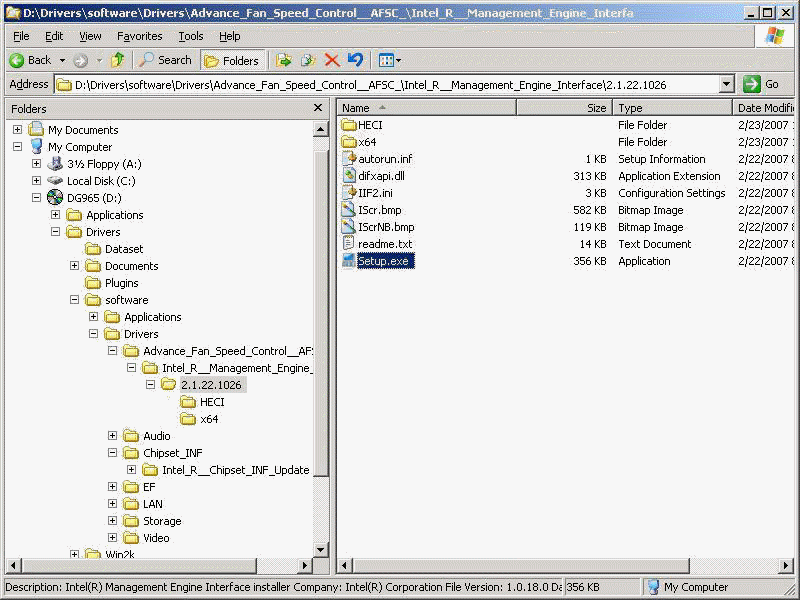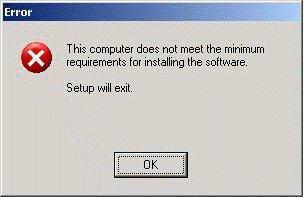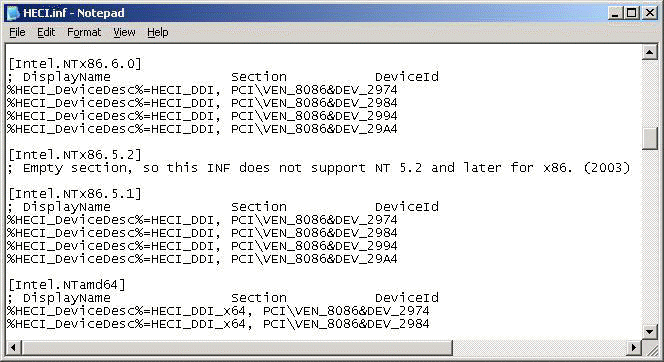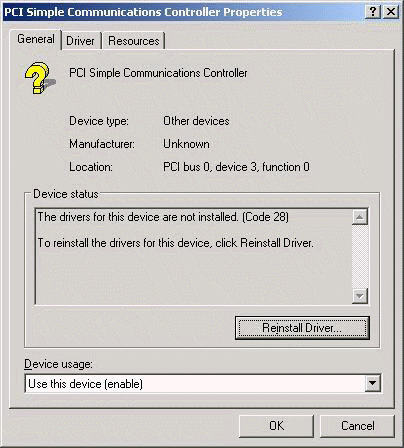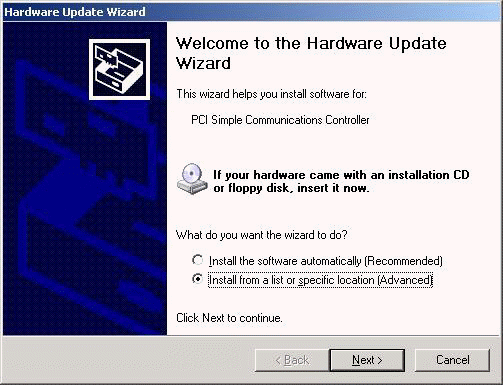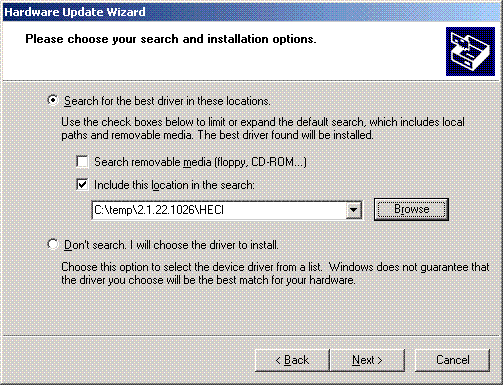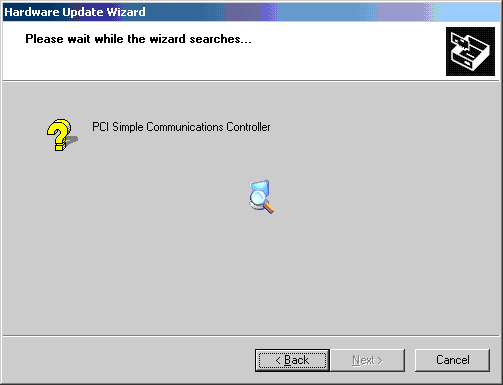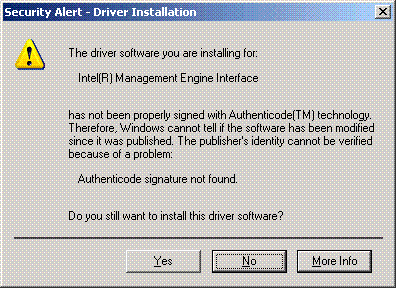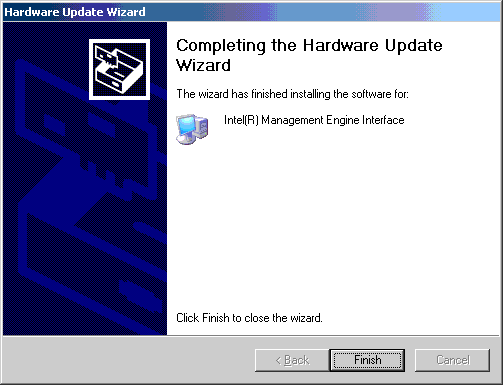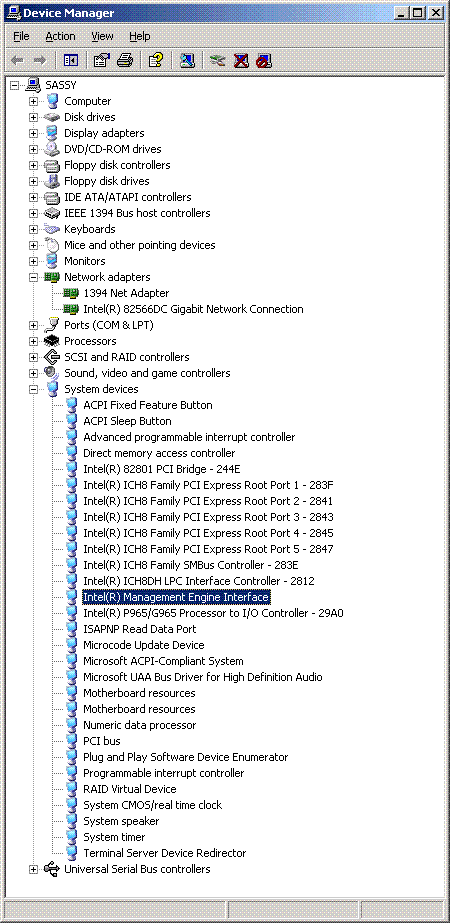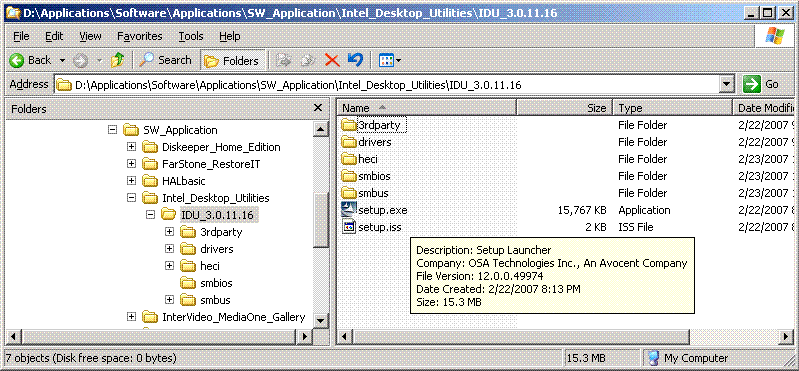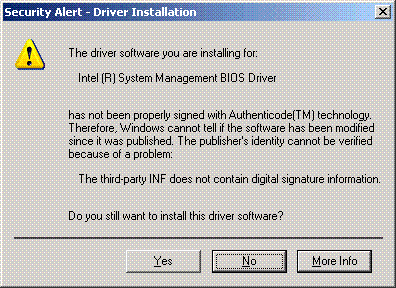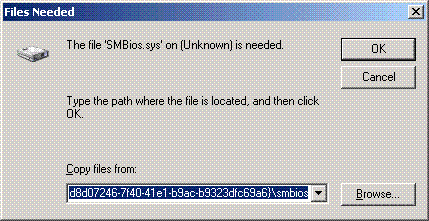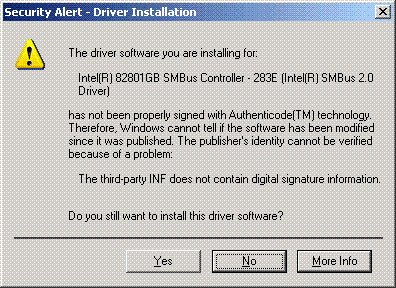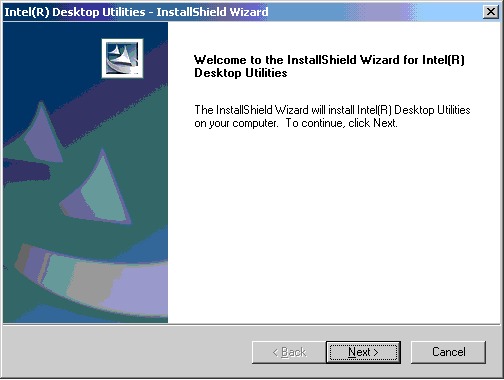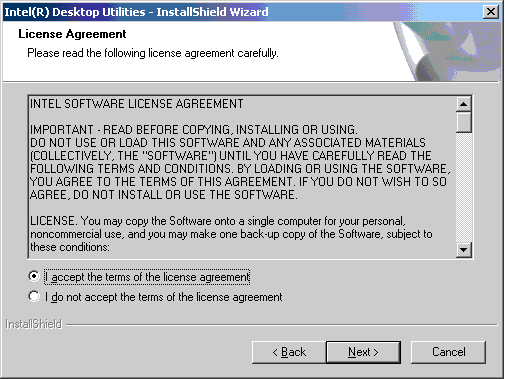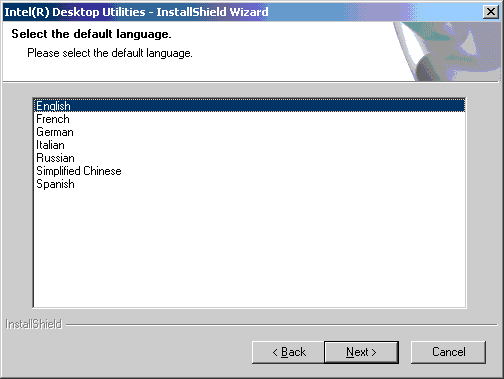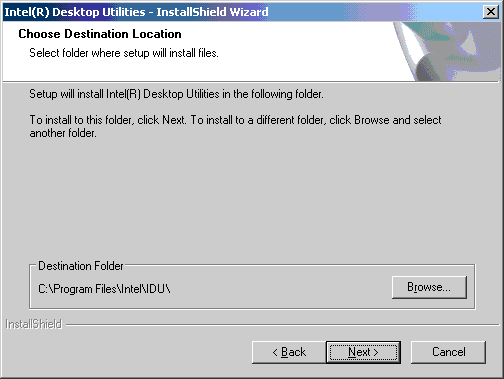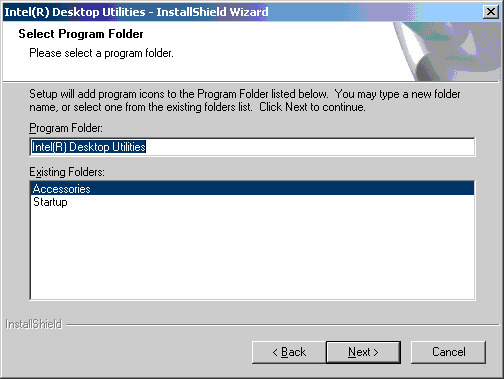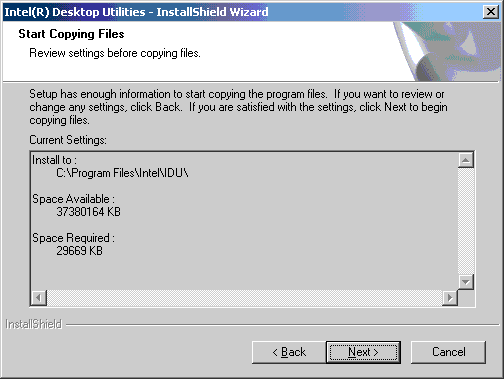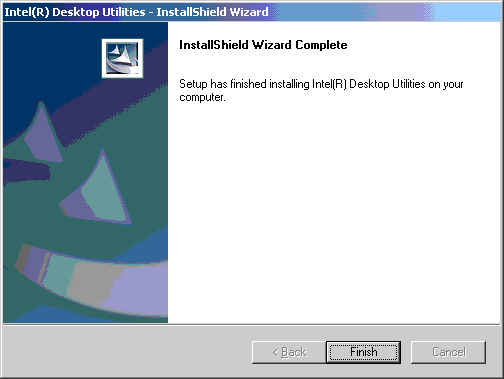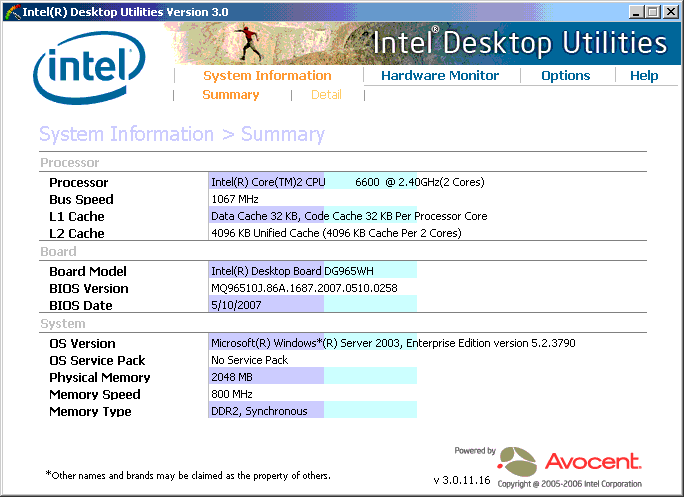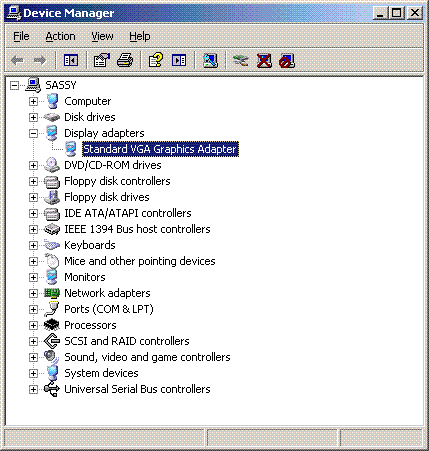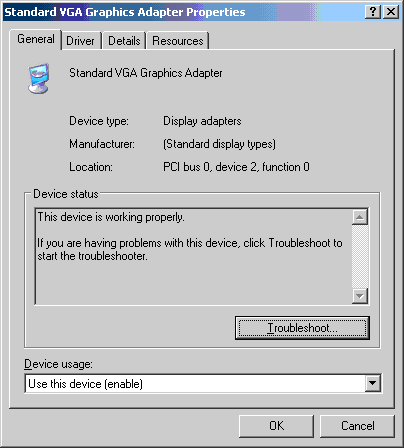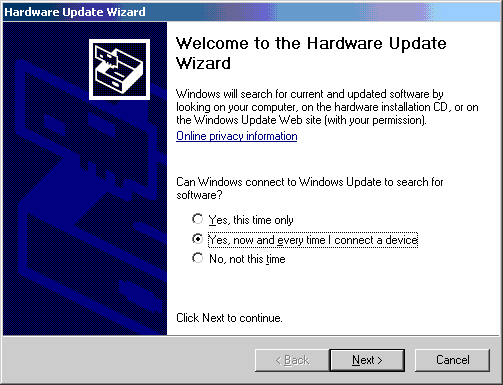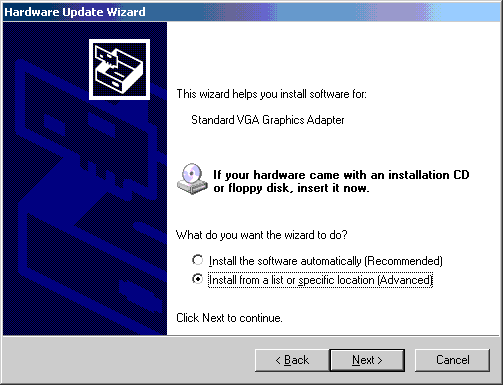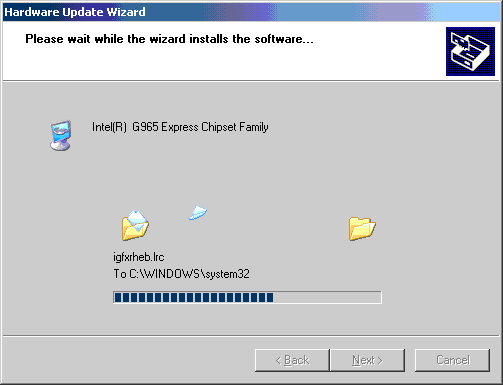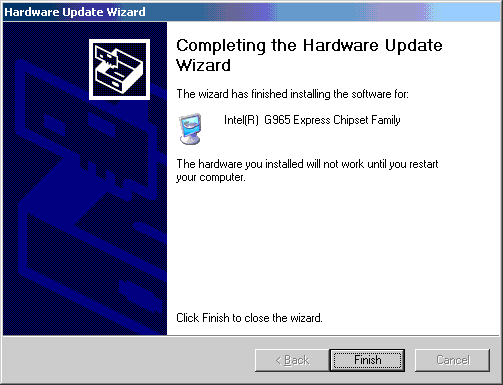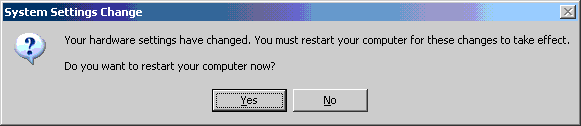|
First, go through the CD that comes
with the board and use their 'one step installer'
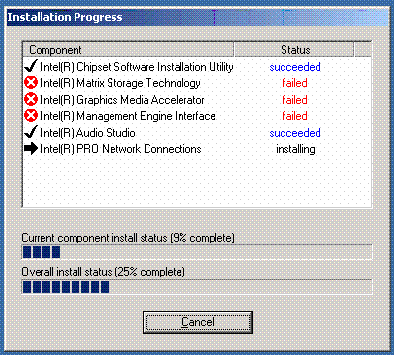
As you can see, only two of the
components installed correctly (I grabbed this screen shot before the Network
drivers had finished).
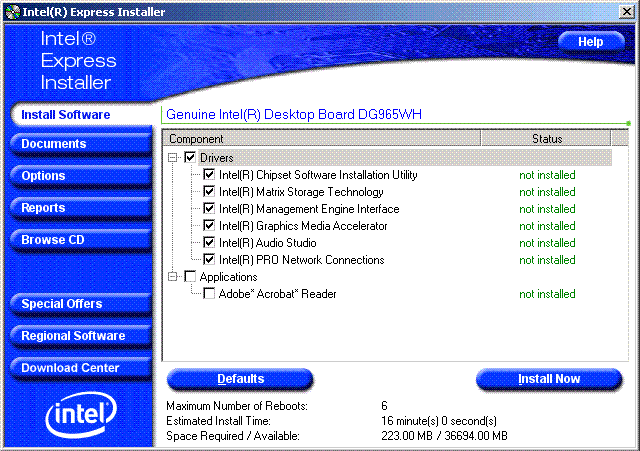
I wanted the RAID controller status and control GUI as well as the Management
Engine Interface. The MEI provides visibility into the status of all the fans,
temperature sensors, and other miscellaneous hardware features of the system
board.
These were the components that Intel had decided they wouldn't make work on a
Server operating system. For some reason, installing the Network Connections
driver took a long time. I don't know if Intel was plug-and-playing every Intel
chip driver ever invented or not, but it took a long time on my setup.
And yet when I returned, the Device Manger didn't have network adapters on it:
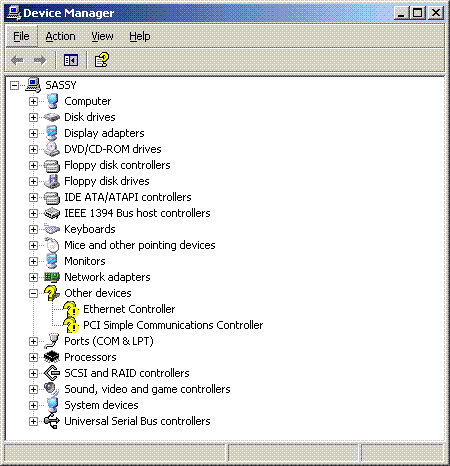
So here were the final screens:
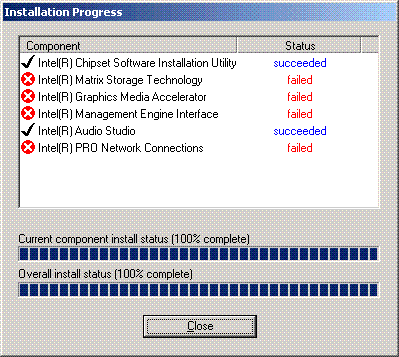
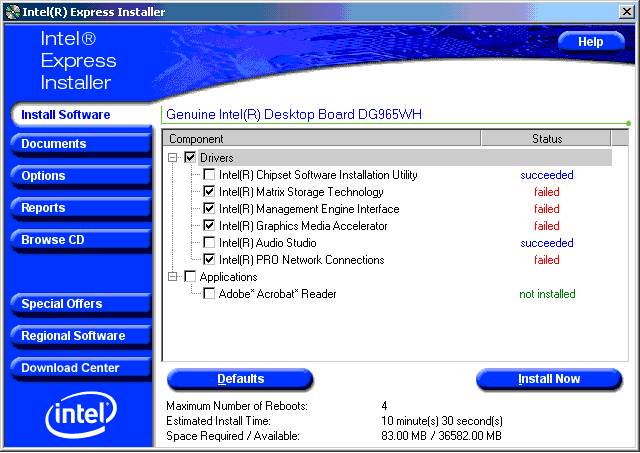
If you go into the properties for that Ethernet controller, you'll see the
drivers are indeed not installed:
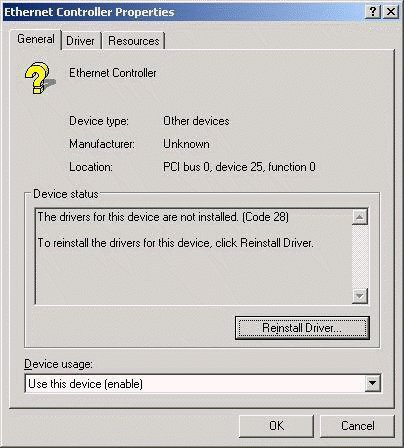
Click Reinstall Driver
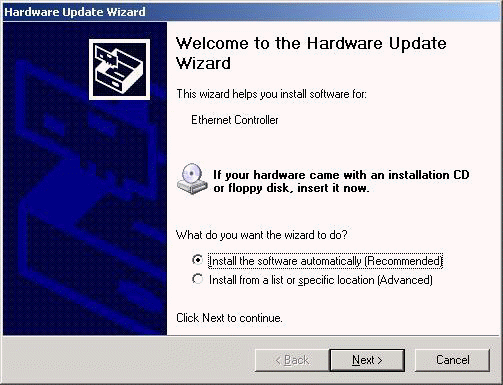
Install from a list or specific location...
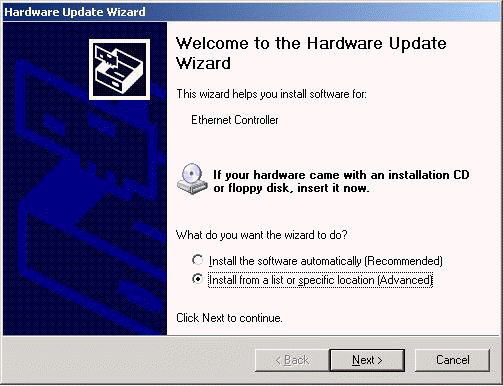
You'll have to point at a specific directory on the CD-ROM that came with the
board:
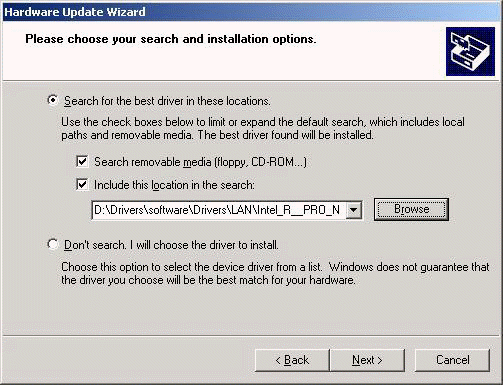
The whole path I used was:
D:\Drivers\software\Drivers\LAN\Intel_R__PRO_Network_Connections\V11.2\PROXGB\Win32
And you should see some good messages:
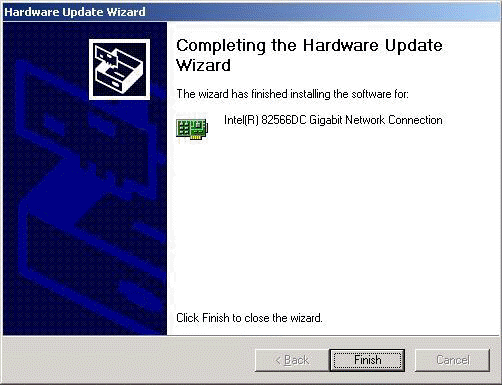
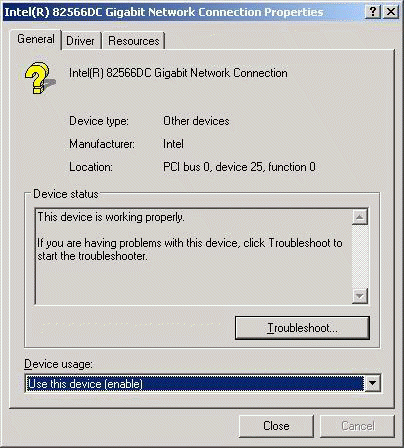
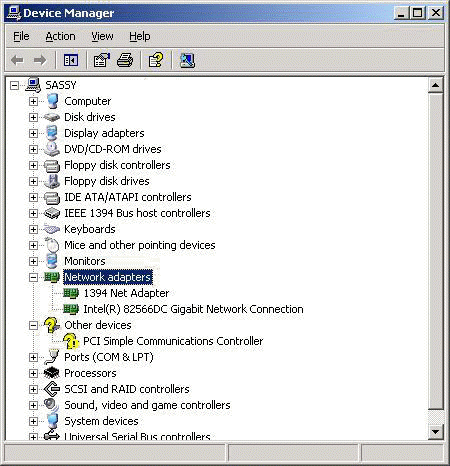
Next: PCI Simple Communications Controller
Open the same CD and nagivate to:
D:\Drivers\software\Drivers\Advance_Fan_Speed_Control__AFSC_\Intel_R__Management_Engine_Interface\2.1.22.1026
and run Setup.exe
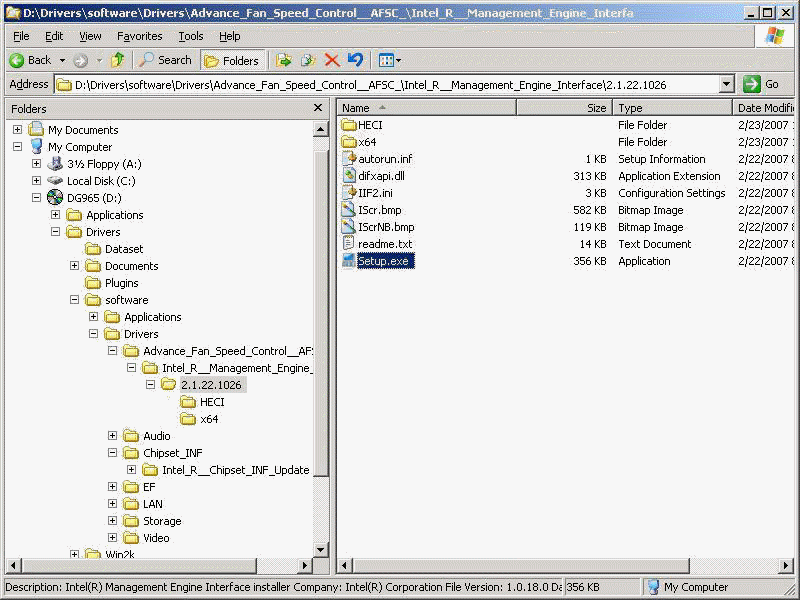
You will get this very helpful error
message:
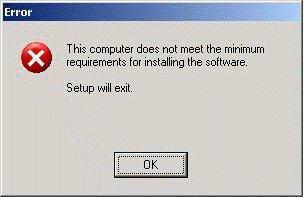
That is OK! Copy the entire setup directory tree off the CD-ROM and into c:\temp
Then open up the file heci.inf in a notepad
Scroll down and find the section that looks like this:
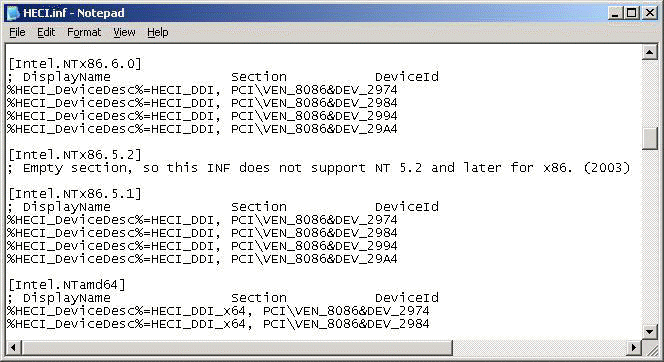
Copy the entire section under [Intel.NTx86.5.1] to the section just above it
labeled [Intel.NTx86.5.2] Right now it says it is a blank section that doesn't
support 2003. Copying this part of the inf file allows 2003 to recognize the
driver files. I'd copy the exact text for you and give you the file, but that
would violate Intel's copyright ...
Save the file and go into the device's properties:
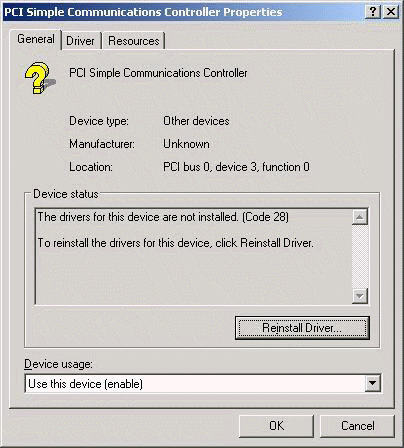
Click Reinstall, and point at the driver files:
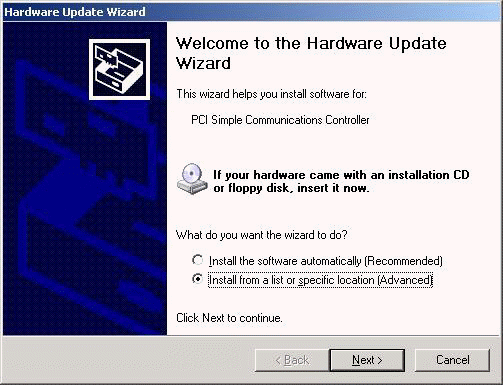
I copied the tree into c:\temp\2.1.22.1026\HECI -- so depending on where you
copied it, point to that new location.
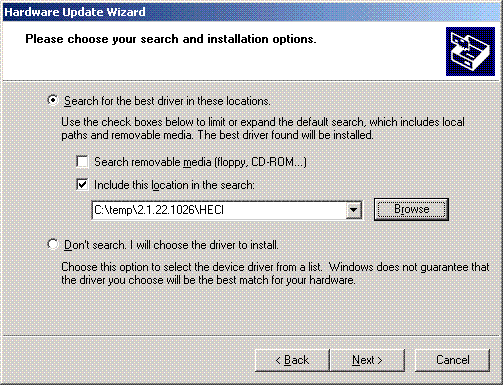
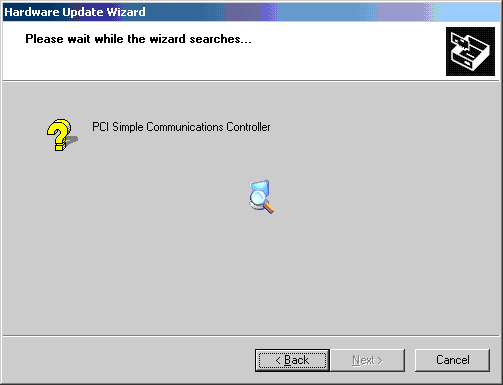
You'll get a warning message box...
Click Yes...
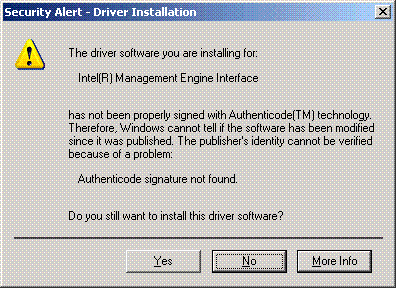
And the wizard finishes up.
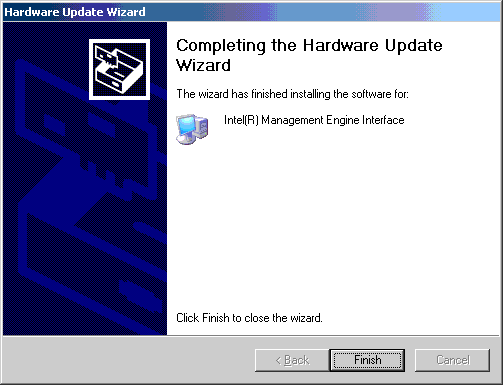
And look at Device Manager now -- no yellow exclamation points, and the driver
is happy and healthy.
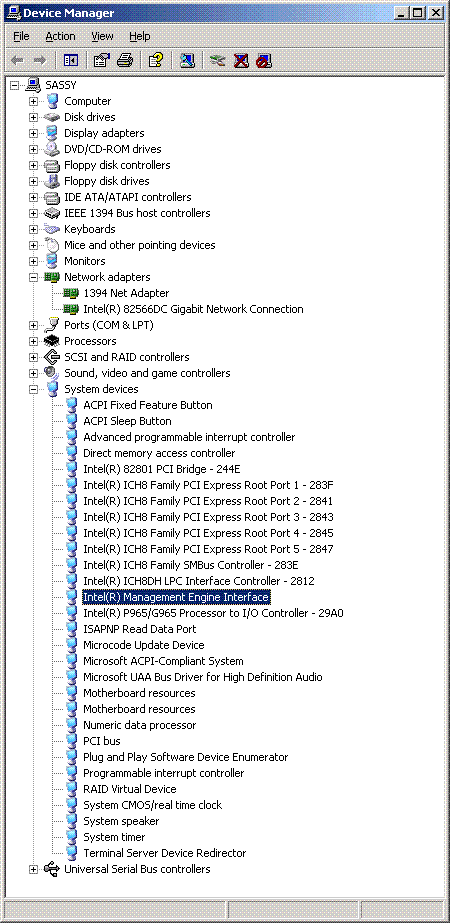
Now to get your fan speed control applet running.... On the CD-ROM, navigate
here and run setup.exe: D:\Applications\Software\Applications\SW_Application\Intel_Desktop_Utilities\IDU_3.0.11.16
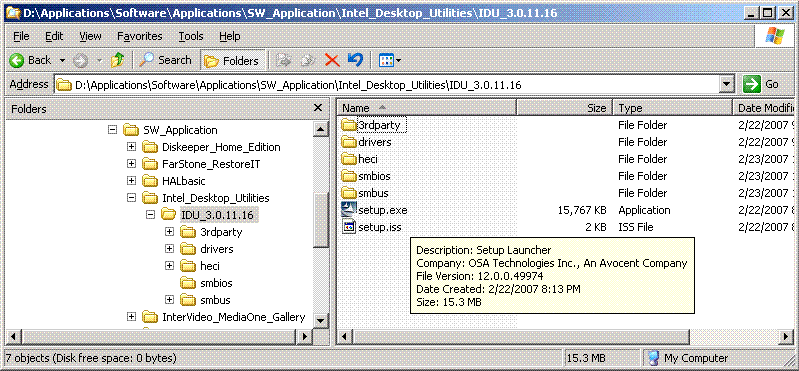
You'll get another alert box...
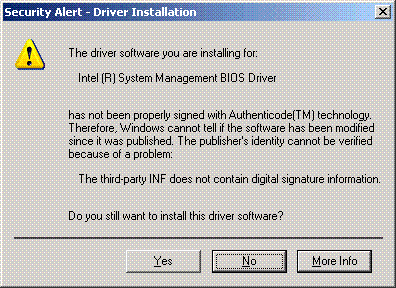
Hit yes. It will look around for SMBios.sys
In my case, that file was at: D:\Applications\Software\Applications\SW_Application\Intel_Desktop_Utilities\IDU_3.0.11.16\smbios
Point to that directory and let her rip...
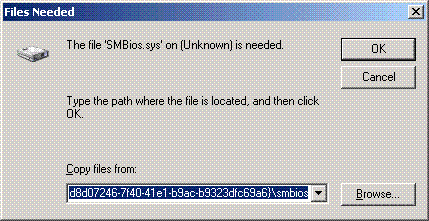
And you'll get another driver lookup ...
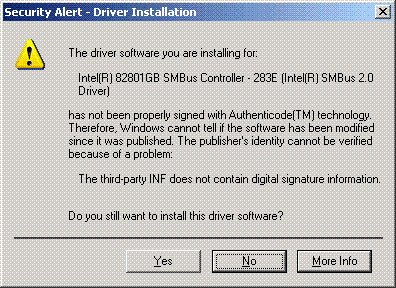
Hit Yes, then the IDU install launches.
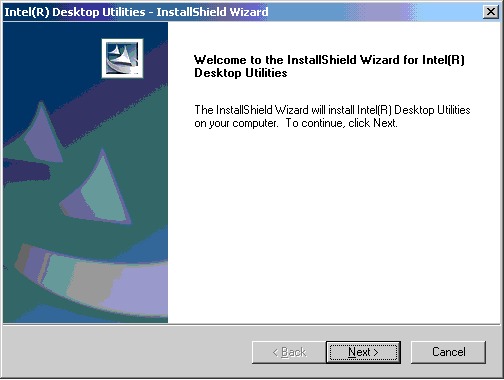
Read the EULA carefully (don't we all?) and hit a bunch of next buttons ...
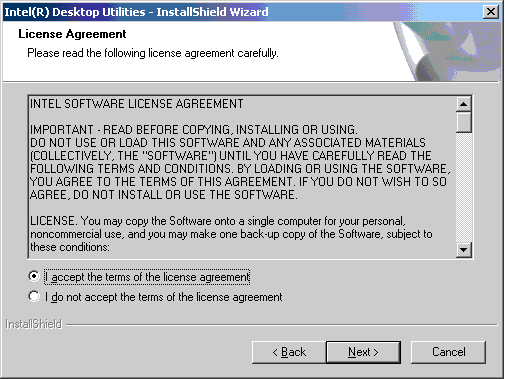
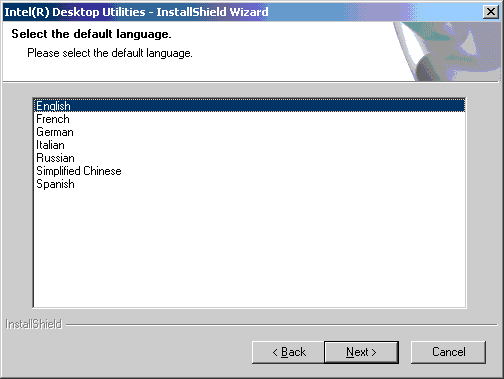
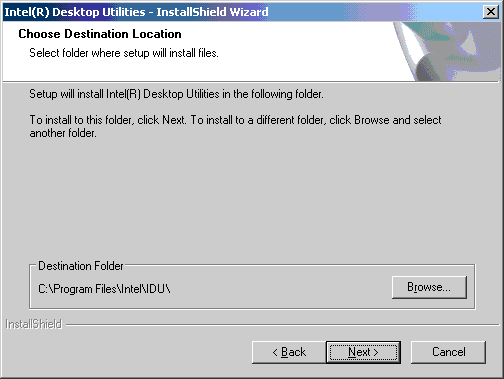
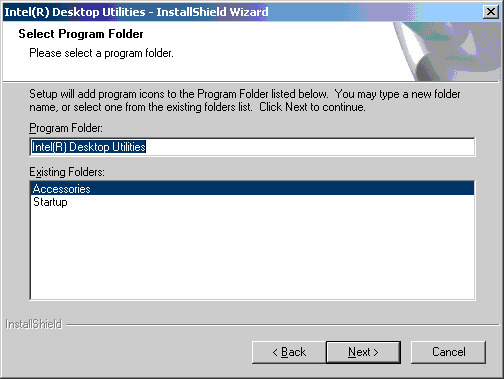
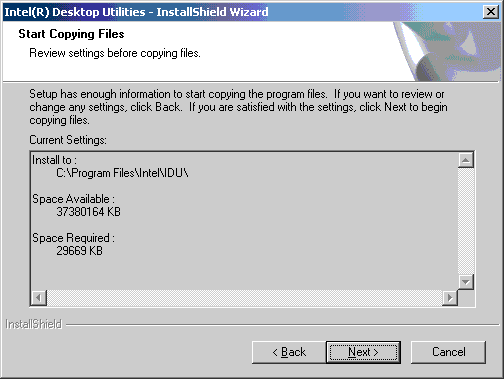
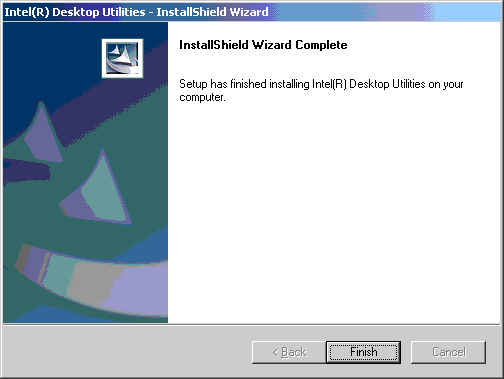
Once it is installed, you'll have a nifty new icon in the system tray. Hit it
and see all the monitoring software for the system board:
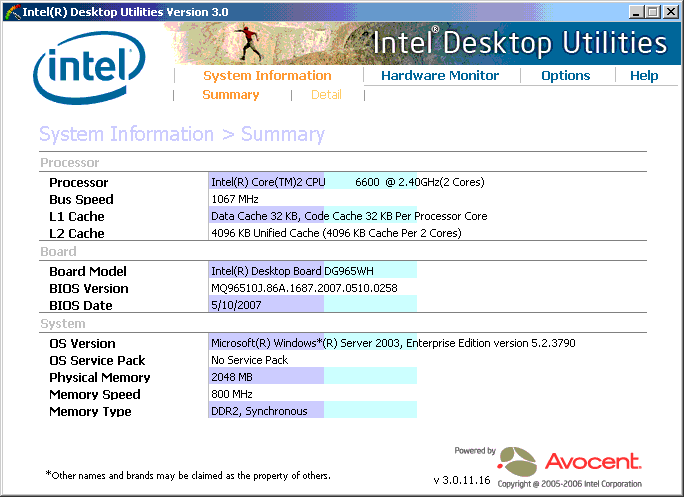
And as you can see, the Intel Desktop Utilities are now running on Server 2003
Enterprise Edition!
But don't call Intel and expect them to support this <grin>
Lastly, you need the graphics drivers, also unsupported on Server 2003. By
default, Server 2003 installs the 'Standard VGA Graphics Adapter'
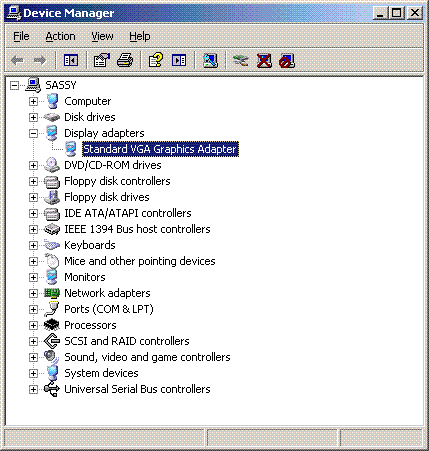
Select Properties (or right-click and select Properties)
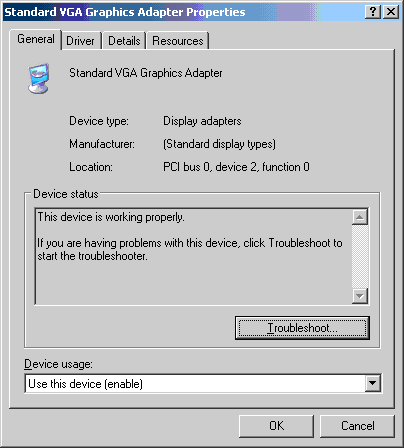
Select the Driver tab

Click the Update Driver button
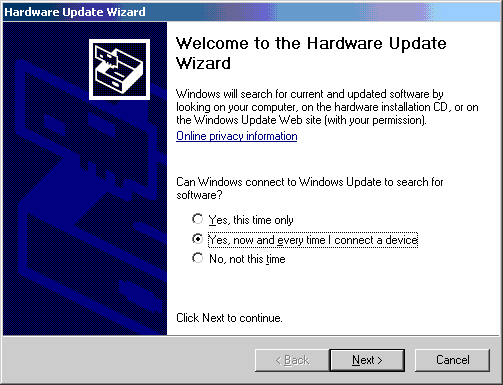
Don't let it search -- install from a specific location:
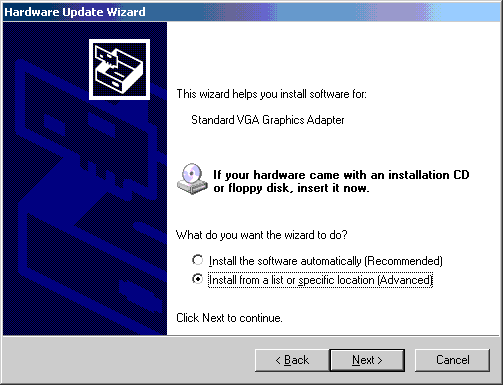
Point to this location if you are using the CD-ROM that came with the board (at
least my version was here):
D:\Drivers\software\Drivers\EF\EF_153_230_0213\software\
Application\Graphics\Intel_R__Graphics_Media_Accelerator_Driver\6.14.10.4624\Graphics
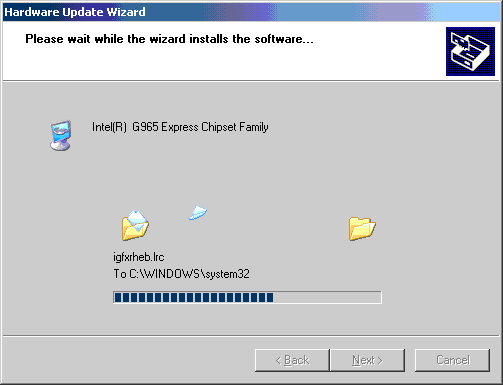
Note: There are newer drivers on Intel's website. Running with the CD's drivers,
I did get a BSOD reboot which when I analyzed the crashdump looked like it was
coming from the graphics subsystem. I recently (6/11/2008) updated to the newer
drivers and will report back in a month if I get another BSOD.
The newer Intel drivers were 14.32.4.4926, dated 4/16/2008, get them
here:
or look for newer on Intel's download page for this board
here:
Unzip the file to a temporary location and find the 'Graphics' directory. Point
to that one when asked where the drivers are instead of pointing to the CD
directory I gave above.
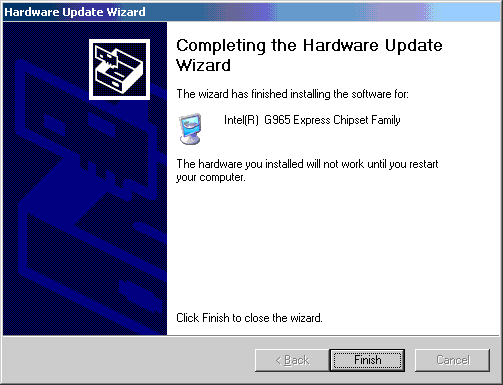
And you are done, except for a system restart:
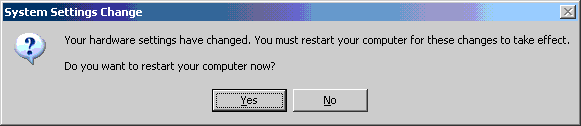
And when the system reboots, you have a fully functional Server 2003 system with
all the drivers and management utilities working nicely!
If you found an error, please let me know and I'll correct it. If you used this
to get another model Intel Desktop Board running server 2003, please let me know
the model number and I'll add it to the list. I've also heard from a few
that this helped get things working on Server 2008 as well, but I haven't
personally done that.
If you found this helpful, please send me a brief email -- one line
will more than do. If I see people need, want, and / or use this kind of
information that will encourage me to keep creating this kind of content.
Whereas if I never hear from anyone, then why bother?
I can be reached at:
das (at-sign) dascomputerconsultants (dot) com
Enjoy!
David Soussan
(C) 2008, 2010 DAS Computer Consultants,
LTD. All Rights Reserved.
The following items below this line
are for search engines to assist them in indexing this content.
Fan speed control
Fan speed detection
Motherboard temperature sensor
Intel desktop board
Microsoft Windows Server 2003
This computer does not meet the
minimum requirements for installing the software.
Setup will exit.
HECI 2003 Server
Intel MEI Server 2003
Intel Management Engine Interface
Server 2003
Intel dg965wh drivers server 2003
Intel dg965wh RAID drivers server
2003
Intel DG45FC drivers
Small Business Server 2003
SBS2003
SBS 2003
WHS
Windows Home Server
Intel desktop board drivers server
2003
Intel desktop board RAID drivers
server 2003
My specific model was the Intel Boxed
desktop board p/n BOXDG965WHMKR
DG965WH
G965 Graphics
I received contact from Stefan Karl
in Germany that found the guide worked for him, but he spent a lot of time
before finding it. So I asked for some terms that might help the search engines
find this content -- so that is what you see below.
PCI Kommunikationscontroller einfach
"Geräte Manager"
PCI\VEN_8086&DEV_29A4&SUBSYS_514D8086&REV_02\3&61AAA01&0&18
WHS Treiberinstallation
WHS Intel Grafikkartentreiber
WHS Ausrufezeichen Gerätemanager
I also found what I think is a
similar site in German that linked to me, so here is a link to his site as well:
http://christians-webpage.de/2009/02/die-ersten-probleme-keine-treiber-fur-windows-homeserver-2003-server/
|