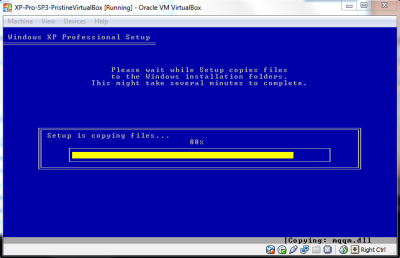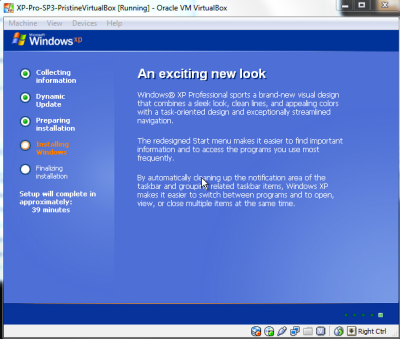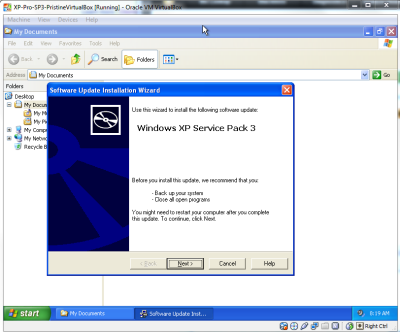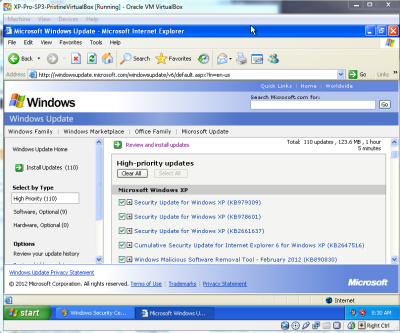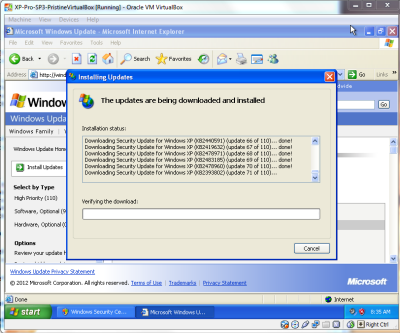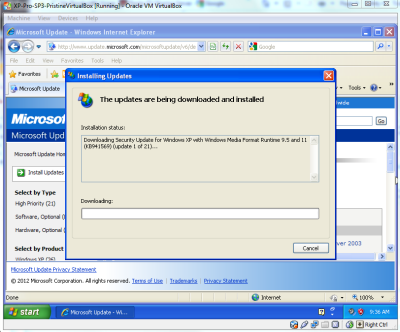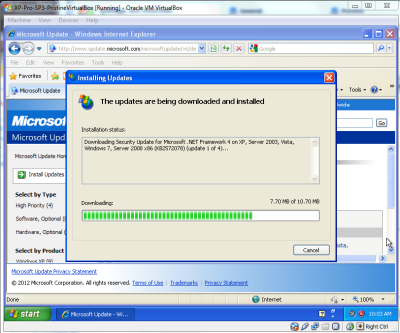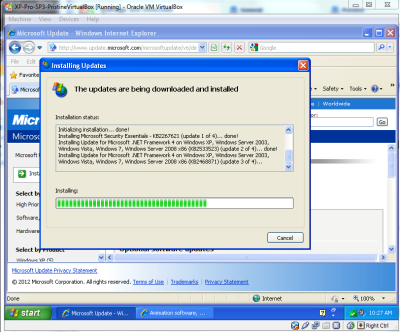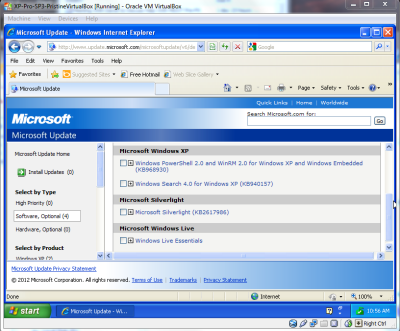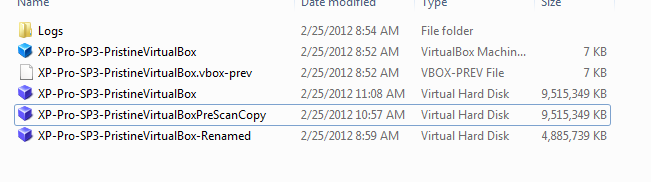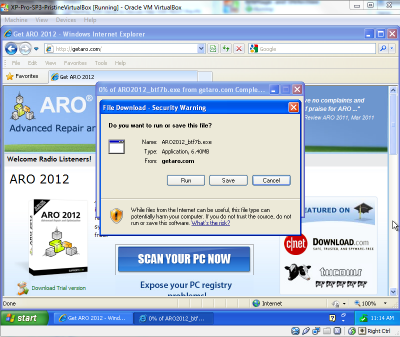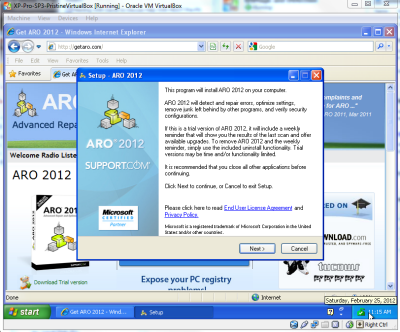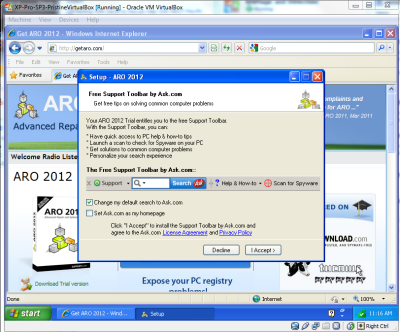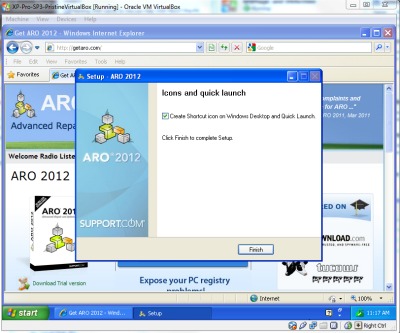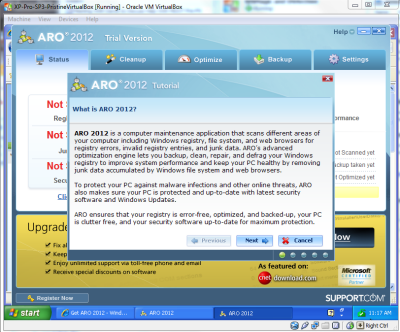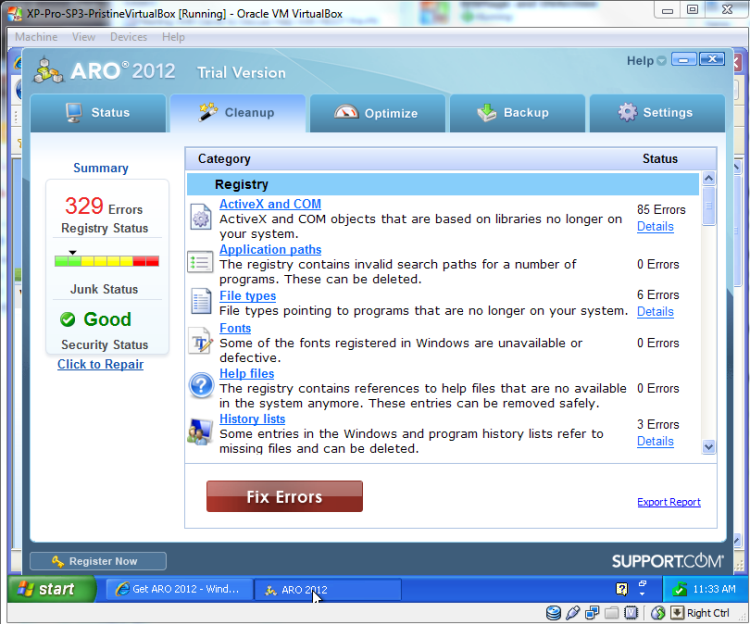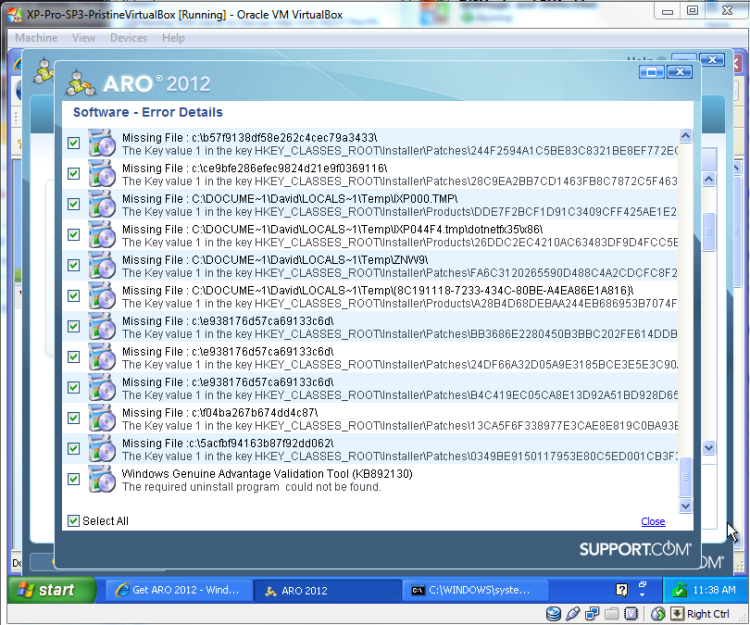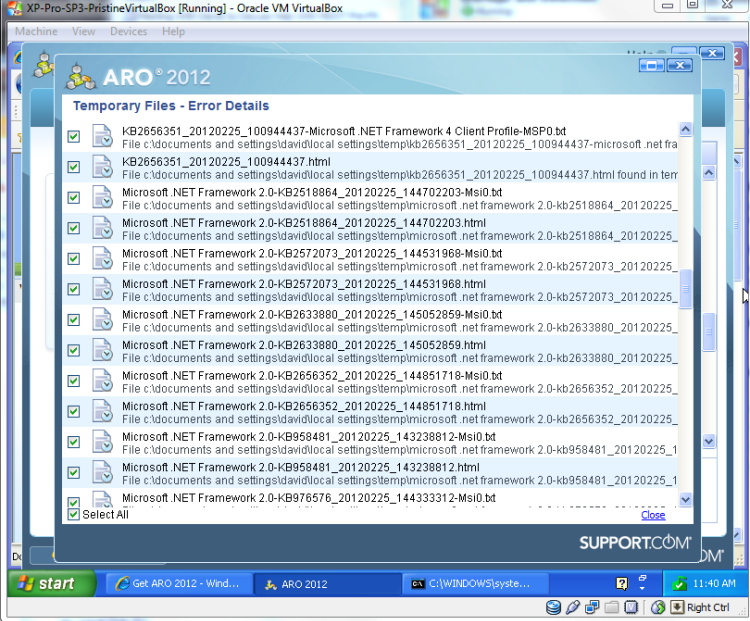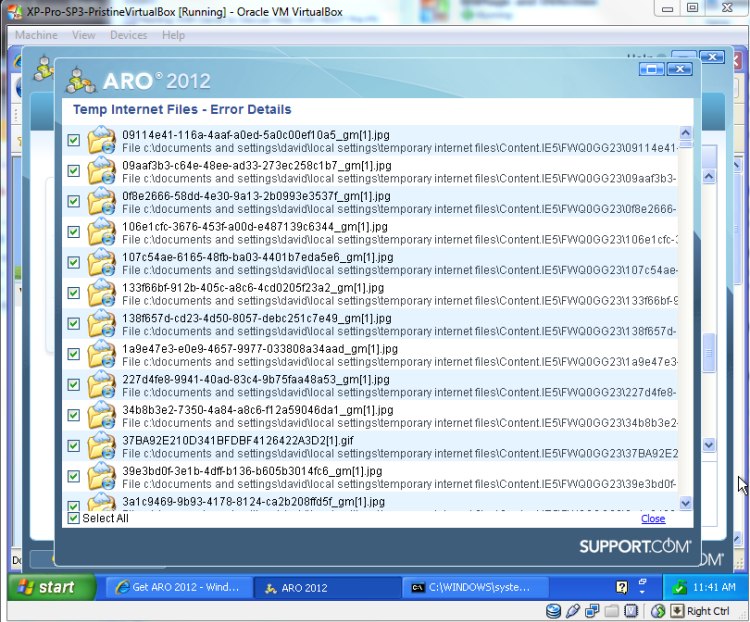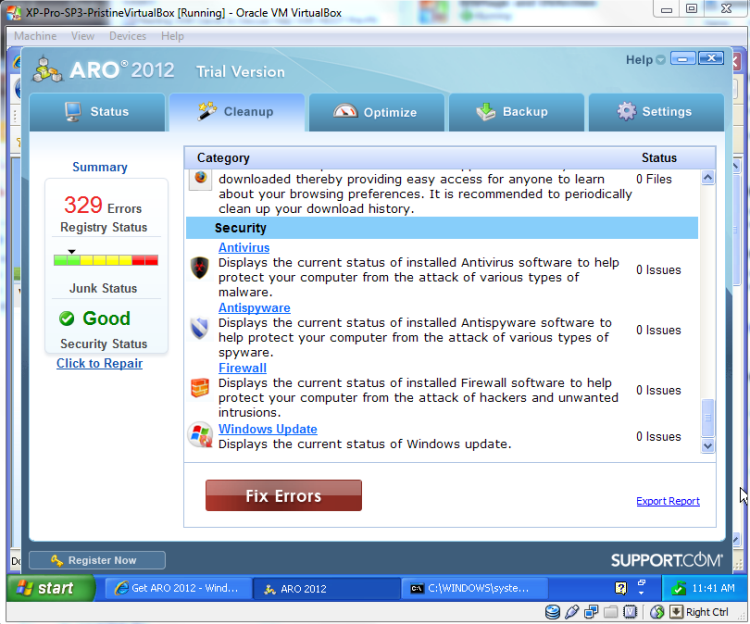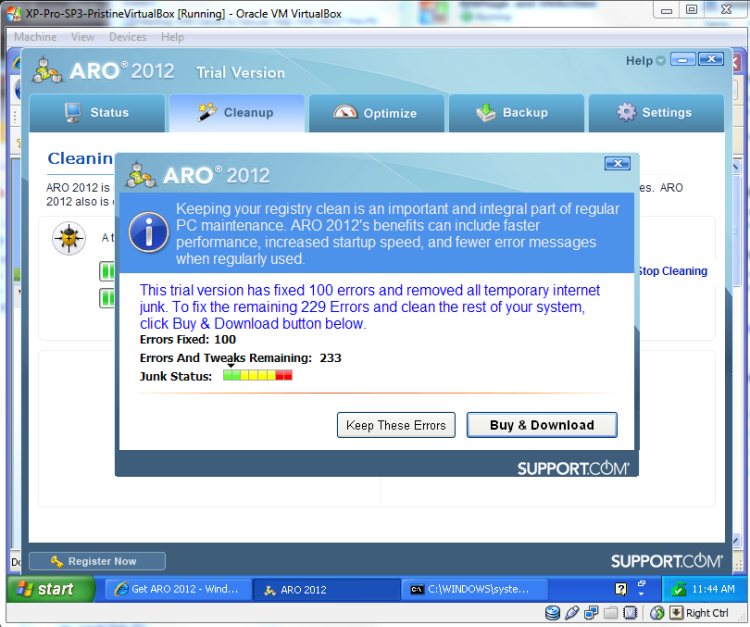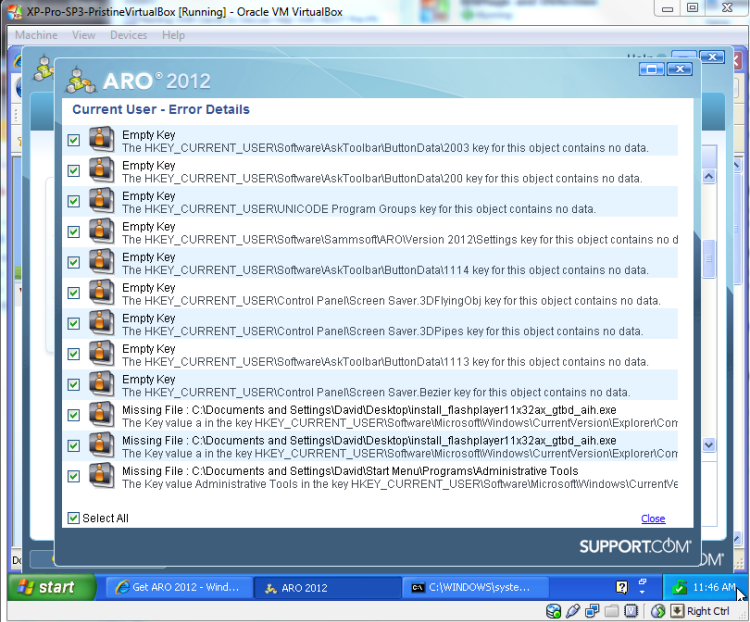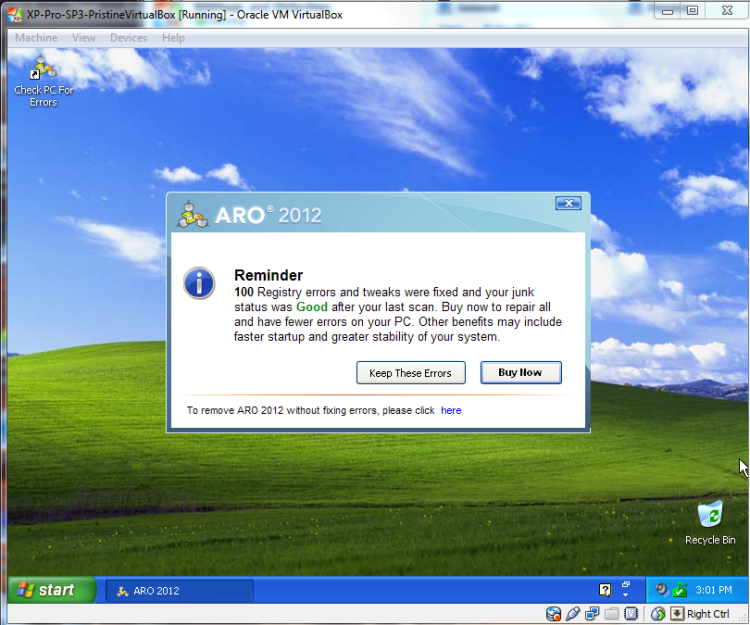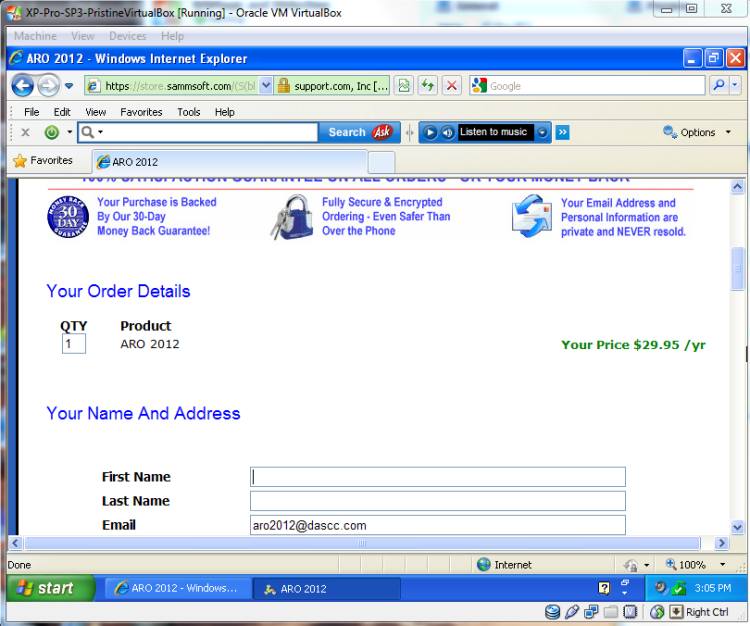|
||||
  |
    |
|||
|
||||
|
|
||||
|
Test Methodology: I started off with a clean hard disk image running in Oracle's VirtualBox program. For the less technical, this is running a computer within your computer - I can actually show you a machine running Dos 6.22 and Windows 3.11 running inside a window of my computer. Here is the initial installation copying all the data from an original Windows XP installation disk: (most of these screen shots are sized smaller - click on any image to see the full resolution version) Like any installation, here is another screen from the sequence: After everything installed, I then installed Service Pack 3:
Yes, all 110 need to be downloaded and installed: When done - wait! There are more! You do the reboot cycle a few times, each time the system tells you there are more updates, and updates to the updates, in what seems like a never ending loop. Here are the next 21 or so updates: 4 more updates: I decided to install Microsoft Security Essentials for anti-virus on this machine along with the updates: This is where I left the machine - there are no high priority updates needed, and 4 optional software blobs (powershell, search, silverlight, or windows live essentials - none of which are necessary for the system) which I left alone - so this is my baseline system for the test: And then I made a copy of this virtual machine before I installed the scanning program so I can easily replicate the test, or perhaps try out other scanning programs to see how they like my very clean factory fresh computer.
Show me the test!! Now we are ready to see how this tune-up program likes my new system - lets install it! The program comes from the site http://getaro.com which calls itself as "Advanced Repair and Optimization" I went through the install, saying yes to running it The normal install stuff... This program forcefully installed the ask.com toolbar ... which is not something I wanted, but since this is a test machine I can roll back easily I was OK with it. And I told it to finish up its installation! And here is the first screen running the trial installation. I have no doubt that what is claimed on that front screen is true. These thumbnails are a bit bigger so you hopefully don't have to click through to the full screen version of them, though you still can if you need to: Woa! This scanning tool identified 329 errors in my brand new, freshly installed computer???? Do you know what this smells like to me? You go to the new car dealer and buy a new car off the lot for $20,000. Drive it around to the service department for a check-up and find they want to charge you $2,000 to fix stuff they say is wrong with the car. Lets look at some of these errors - ARO calls these "Software - Error Details": Looks like there are temporary files that were installed as part of the updates that are no longer there (ummm... they are temporary files, so thus they aren't supposed to be permanent!) Now, will these registry entries cause a system slowdown? Maybe if there are 100,000 of them. Otherwise, nothing to worry about. Lets look at some more errors: Yes, there are temporary files. They are not errors. They are temporary. You can delete them. You can use the disk cleanup tool to delete them. You don't need to pay someone else for a tool to delete them as Microsoft gives you one for free. Still more "errors": Temporary Internet Files are not errors. They actually speed your system's browsing up when the page you are loading has elements like graphics that haven't changed since the last time you browsed to the page. Yes, you do need to clear them out every now and then as the files can take up a significant portion of disk space, but you can tune that. Plenty of articles on the web will show you how. Ok... More data from this program: Good! It detected that I do have antivirus installed, 0 issues with it, the firewall is on, and windows update is on and active. These are all good practices for most consumers and I'm glad to see the program hasn't flagged a false positive here. I can debate if these are "errors" or not - like I said before, if you have 10,000 or more of these you might see a bit of a slowness when programs are searching the registry. What I really don't like is this whole page is pure scare tactics - I love the button that says "Keep These Errors" vs. "Buy & Download" Wow - who would want to keep errors? This reminds me of some of the false anti-virus programs that try to trick you into buying them by scaring you. For the less technical computer users, this will likely scare them into buying the product. I don't do this to my clients, which is why I'm not a multi-millionaire! The benefits can be as listed, but they can also be "I don't notice any difference whatsoever" and in fact that would be the case for this system! Even with all those "errors". Lets look at some more "errors" the program identified for us: This program installed the "Ask" toolbar - and look at the errors I got from uninstalling the "Ask" toolbar in errors 1, 2, 5, and 8! This program is from Sammsoft, and ...LOOK! Registry errors from Sammsoft's own installation in the 4th error! How nice - some of the errors it will detect, warn me about, try to scare me into buying, and fix for me were caused by this very program! Reminds me of the crooked auto mechanic that pours oil under your car then tries to sell you his labor to fix that bad oil leak you car obviously has. When I rebooted, a friendly reminder pops up telling me that it fixed 100 errors, but I need to either "Keep These Errors" or "Buy Now": How much is this program? $29.95 per year: Summary & Conclusion Will this tune-up program take a badly running computer and turn it into a lean mean computing machine? I can't say yes or no. That wasn't what I was testing here. There are lots of reviews on CNET from other users, and I encourage you to do your due diligence and make your own decision. Based on my tests, even for a brand new system this program says you need it and should pay to fix all the "problems" it finds. And based on this test, it will likely find "problems" in 99.99% of the systems out there. If you took 10,000 healthy people and sent them to a doctor for a health evaluation and all 10,000 of those patients received a recommendation from that doctor saying they all needed follow-up care at additional costs, what would you call such a doctor? (hint: What sound does that animal make?) I'm thinking of doing this for a couple of other "System Tune-Up" type utility programs ... If you are interested, send me a note and I'll tell you when I publish it. ----- If you found this helpful (or not), please send me a brief email -- one line
will more than do. If I see people need, want, and / or use this kind of
information that will encourage me to keep creating this kind of content.
Whereas if I never hear from anyone, then why bother? (C) 2012 DAS Computer Consultants, LTD. All Rights Reserved.
The following items below this line are for search engines to assist them in indexing this content. Sammsoft.com
|
||||