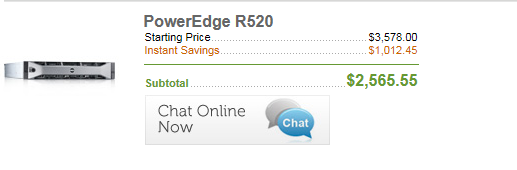|
||||
  |
    |
|||
|
||||
|
|
||||
|
Pricing out a bright shiny new server I went to Dell and priced out a minimally configured base server I'd install at a client that has a typical business workload. You can read all the specs in the document here. Prices were taken in November 2013. Bottom line, here was the price:
In one line, this was a Dell R520 dual CPU quad-core setup (E5-2403 v2, 1.8 GHz, 1333 MHz memory speed) with 32 GB RAM and Qty. 4 500 GB SATA hard drives totalling 2 TB of raw storage in a chassis that only holds 4 hard drives. 2U and rack-mountable.slowest quad-core Their "basic support" 10/5 which is available 10 hours a day, 5 days a week, they'll remotely work with you to diagnose and send someone out to fix it on site the next business day. No software or shipping is included in the above price. I priced the slowest and cheapest of the new processors for this Dell. There is another article on "Getting the best Bang for your Buck" that I'll write sometime - I've drawn and explained the curves hundreds of times and now it is on my list of articles to write. So there is the new system - lets just call it $2600 by the time you've gotten it shipped to your door. In this corner, the challenger, a Dell PowerEdge 2950 III: I buy servers in the used marketplace for clients all the time. In fact, the one I'm going to use as an example I picked up a year before the quote above. It is a Dell PowerEdge 2950 Generation III that shipped to its first owner on 1/31/2008. So when I put it into service, it was 5 years old. It arrived packed VERY well - this pair of servers was for a client: Lots of bubble wrap on top: Inside is a form fitting foam carrier to protect from shocks as well as rack rails as this was installed in a client's rack in his server room: When setting everything up, I want this to be as trouble-free as possible. Since hard drives typically have a design lifetime of 5 years, I won't install a server at a client with used 5 year old hard drives. That is like putting a transmission with 250,000 miles on it into your car - it might work for another 100K miles, but it is more likely going to break down anytime now. So all new 1 TB and 2 TB hard drives for this server! Here are a couple of servers on the workbench - I'm in the middle of setting them up. The boxes on top are all new hard drives: Inside, the system was squeaky clean. Often times you find older equipment that wasn't maintained properly gunked up with dust and dirt, the fans are all clogged and not turning very well - but not from this supplier, which is why I use them. They get off-lease systems from well kept data centers that are being replaced with new stuff, check them out, and re-sell them. I get them, do all the updates required, install new drives, setup for the client as necessary, and deliver your server ready to go! What did 5 years in computer evolution buy you? The detailed specs on this system as shipped from Dell are listed here, but to summarize, it too has dual CPUs, each is a quad-core, 2.5 GHz CPU speed, this particular unit had 32 GB of RAM, dual power supples, and space for up to 6 hard drives. How much better / faster is the new system than the old one? That is a complicated question. In the old days, you could compare two processors by 'clock speed' in KHz (KiloHertz), MHz (MegaHertz) or GHz (GigaHertz). Due to advances in processor design, internal structure that allowed it to do more than one thing at once, and putting multiple processors in a single package (dual, quad, or hex cores), the days of comparing clock speeds to know which is faster and by how much are long gone. To combat this, the computer industry measures various components on set workloads and uses those to compare speeds. For example, a favorite older benchmark was seeing how many prime numbers the computer can find in a given unit of time, say 5 minutes. But then processors received built-in hardware floating point calculations - the ability to multiply and divide on the chip in hardware (very fast) instead of having to do the division in software (very slow). If your system had a 'numeric coprocessor' installed, it would look faster for this type of benchmark VS. a system that didn't have that chip. In reality if you weren't doing heavy math the computer wouldn't be any faster. Nowadays, every PC and Mac have this hardware built in, but hopefully you get the idea. You need some kind of "more like the real world" method to measure processors against each other. As of this writing, the processors are measured against each other in SpecMarks - according to Dell's testing, the brand new server as I configured it has a spec CPU2006int_rate of 167. According to Dell, a single Quad Core E5420 CPU from the used server has a SpecMark of 23.9, this is as tested in September 2008. If you do the math, 167 / 23.9 = 6.98 - lets say these are exactly relative numbers and give the new Dell server a big rubber marketing stamp that says "Procesor 7X faster than that older server! You should buy new!" Figures don't lie, but liars figure So now I'm going to let you in on a dirty little secret that few computer sales folks will share with you. But I'm not a salesman - I'm an engineer ... So I'm not bound by that code. That 7x faster figure is only true for work that is confined to the CPU and not waiting for something else to happen. "What does that mean - in english, please?" A computer has various subsystems - input/ouput, storage, memory access, graphics performance, ... and any workload needs to take into account all the links in the chain that workload is using. Your system won't be better than the slowest link in the chain for any given workload. Speed up a fast link in the chain, the work won't get done that much quicker. Just like making the strongest link in a chain stronger, that won't help it pull more weight. So for calculating prime numbers - a task that is 100% processor bound, that new server will be 7x faster than the old one. Any operation that is processor intensive will be faster as well. One example of this is transcoding a video from one format to another - like taking a DVD Movie and making it so it will display on your iPad. That is a very math and CPU intenstive operation, so that would be faster. For reading files off your hard drive and sending them to client machines, a typical file or print server function, the CPU will now sit around waiting for the data to come off the hard drive. Your new 7x faster server will be able to sit around and do nothing 7x as fast as the old one while waiting for data from the drive. In other words, you won't get 7x the speed of the data off the hard drive because in that case the hard drive is the limiting factor. If you were doing 3D Renderings - lets say you are making the next big animated movie for Pixar - now your graphics processor performance and CPU speed both are heavily taxed. But for most businesses today, you are accessing your databases, reading spreadsheet files, doing word processing, maybe a mail merge, and you are doing all these things from your workstation - your server is handing your workstation various files, maybe acting as a web server, holds your quickbooks database, spools printed data to your printer, stores and retrieves email, etc. These are mostly disk and file based operations, NOT CPU intensive tasks! Getting to the point already That was a lot of words and a lot of more detailed tech talk than you probably wanted to read - but the bottom line is most businesses getting a general use server won't see very much benefit from that new server VS. and older server repurposed because disk access hasn't seen the same speed increases that processors have. There are ways around this (huge RAM cache or a bank of SSDs), but that is another article for another day. Your mileage may vary, which is why I would talk to you about your company's specific needs before going this route. But if we can go this route, the money you save VS. new can be a nice vacation, year end bonus, or whatever other reinvestment in your business you choose. So how much is that old server anyway? The example here was for a client in Wisconsin. If they have a hardware problem, for me to be on site won't be cost effective. To combat this, they have a 2nd full server as a back up unit. The main used server configured with 4 new hard drives and an entire second server to act as an organ donor / spare parts machine, the hardware set them back about $1,300. This was back in August 2013 and things have been problem free so far. If there is a hardware problem ... the drives are covered by a 5 year warranty from the manufacturer and the rest of the system has a full set of spare parts (processors, memory, fans, boards, cables, network, ...) just waiting if they are needed. $1300 vs. $2600. They wouldn't see any performance benefit for their workload if they had the brand new server in the back room. You do the math - is it worth it? If they happen to need a 2nd server, for a couple hundered they can get drives for the other server and be up and running for $1500 for two servers VS. $5200 new. Then I could get another spare parts unit and it could serve as an organ donor for BOTH systems! Before you buy that shiny new server ... Think about this: That new server you are about to drop $2600 at a minimum on will be worth maybe $500 in 4 years. It won't be some slow dog of a server then - it will likely run just as well in 4 years as it does today when new assuming you keep it maintained properly. If it meets your needs, why are you replacing it? My client, being a good due-dilligence type, got a competitive quote from another computer firm more local to his business - I erased all the names to protect the innocent:
This was their bottom line, including software, labor, transferring all the data off their old server, setting up all the items required, etc. What you don't yet see is $48 per user per year for email services hosted by another company (which will likely change over time). Being a small firm, they have about 4 users, so add $200/year for years 2, 3, 4, .... My bottom line bill - a snip shown here - included both servers (main and organ donor), 19 hours of labor for setup of the hardware, installing software, configuration, on site visit to install, transfer all data, and the ferry ticket across lake Michigan:
Equalizing out, the local quote is $6342-tax is $6000, mine was $3550. And I don't have another $200/year for email as they host their own email on their server, locally host their website (no fees there), get free analytics, ...) for a hands-off operation. $6000-3550 is a $2400 savings. Another example I have another client whose storage needs are much greater. I just ran a new set of numbers (4/2015) and a shiny new Dell configured 2 ways: With 12 TB of 10,000 RPM storage quoted up to
$11,695. An HP server a few years old with more memory and
also 12 TB of 10,000 RPM drives inside came to $5457. In this case, I did the analysis and decided HP was the better choice than Dell - the reasons could be another article. Each vendor has its advantages and disadvantages, and picking the right one for your needs is my job. They bought the server with 10,000 RPM speedy drives and I saved them $6200! Is it worth it? You do the math and decide for yorself. Or let me do the math for you. I've done this for many companies and would love to evaluate your situation and perhaps it is the right solution for you as well. Thanks for stopping by! David Soussan (C) 2015 DAS Computer Consultants, LTD. All Rights Reserved.
|
||||