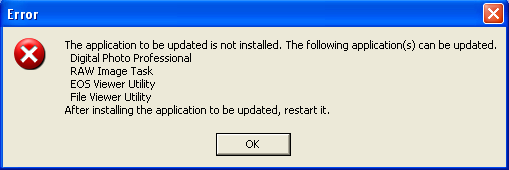|
||||
  |
    |
|||
|
||||
|
Then you go to install the software and are greeted with this friendly dialogue box:
|
||||
|
Now what do you do? Canon's answer is "Go find your original disk, or buy another one." Kind of silly - the software is there on the website to download, but you can't use it unless you have an older version already installed, one from that original disk.
Dammit Jim, I'm a photographer, not an engineer! Fortunately for you, I'm an engineer. I only play photographer for fun. I did up this quick file for Windows XP 32 bit - it will add the keys necessary to your registry. Download it, unzip the file inside, double-click it, you'll get a warning that says you are about to add keys to your registry - say OK, then run the update you downloaded from Canon's EOS support downloads page. If you are running a 32 bit version of Windows 7 or Windows XP, the file you want is here. If you are running a 64 bit version of Windows 7, the file you want is here. If you are running Vista, you should either step back to Windows XP or up to Windows 7. Seriously. But that is another article. I have tested the 64 bit files with Windows 7, Windows 8, and Windows 8.1 - worked like a champ! If this helped you, if you'd like to say thanks, or if you'd like to throw a rotten tomato at me, send me an email to eos [at] dascc dot com. I love hearing from people that have found my solutions helpful! Good luck! David Soussan (C) 2010, 2011, 2014 DAS Computer Consultants, LTD. All Rights Reserved. |
||||