Remember this: "The visible part of a URL is MEANINGLESS!" Hover over this link right here -- where does it go? Not to the words 'link right here', right? So where does our bad bad person's link actually go? The link is actually in two parts; the first half:
Is actually something that tells Google "This link just got clicked, so increase its page hit / click count / ranking". This guy is trying to get his page listed in google with a high hit counter so maybe it will show up on searches. I'm guessing here. The text after the 'adurl=' is the actual URL that Google will first count on its hit counter, then forward you to the page:
http://3644083541:82/httpsiginin.ebay.com/reg.php
Which then takes you to the next screen shown below. You didn't see any of that happen -- all that went on behind the scenes. All you know is you clicked on the link and the page comes up like this -- see if you can find the clues that tell you this isn't a real site -- then scroll down for some answers:
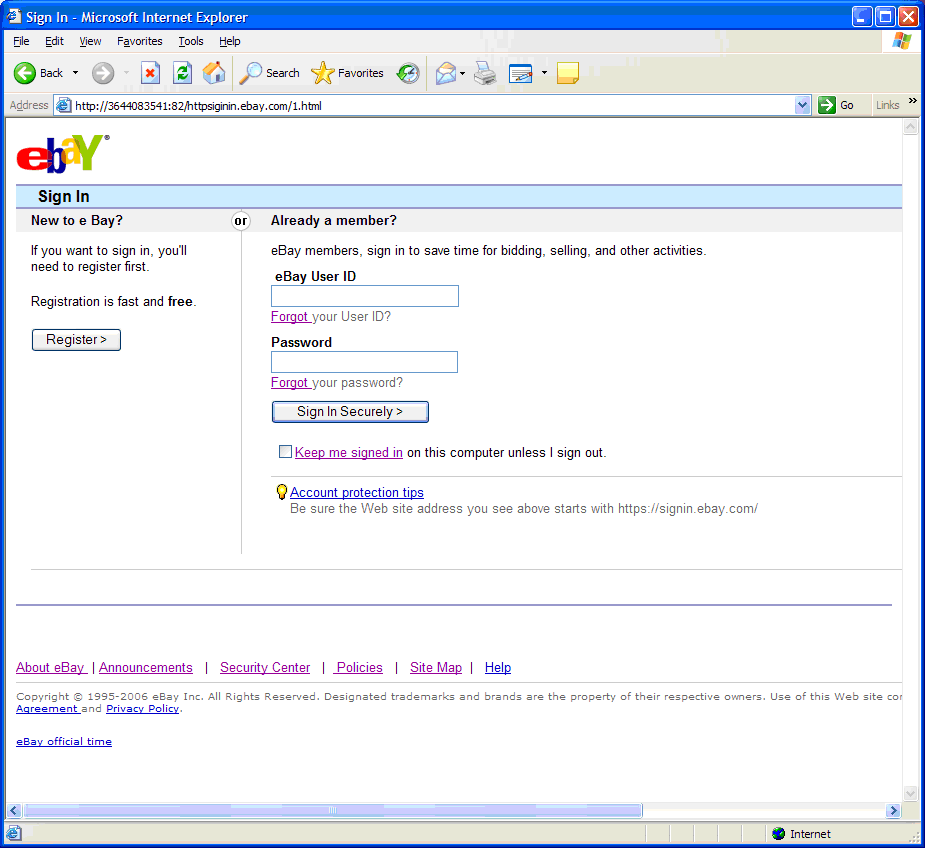
Looks real, doesn't it? Hover over most links on that page, and it will take you to eBay's actual site. Not shown are the "VeriSign Secured" logo or other stuff meant to fool you into thinking this is a real ebay site. Since this is a graphic snapshot of the site, hovering over the links in the graph doesn't work.
I only spot two clues; perhaps there are more. Clue #1: eBay tells you "Be sure the web site address you see above starts with https://signin.ebay.com" yet the web site's address is really "http://3644083541:82/httpsiginin.ebay.com/1.html" -- so while the text is kind-of like what the warning tells you it should be, it really isn't.
Clue #2: If the site was https://whatever..., then there would be a lock in the bottom status bar. Compare this with the real eBay Sign in page taken 2/8/2007:
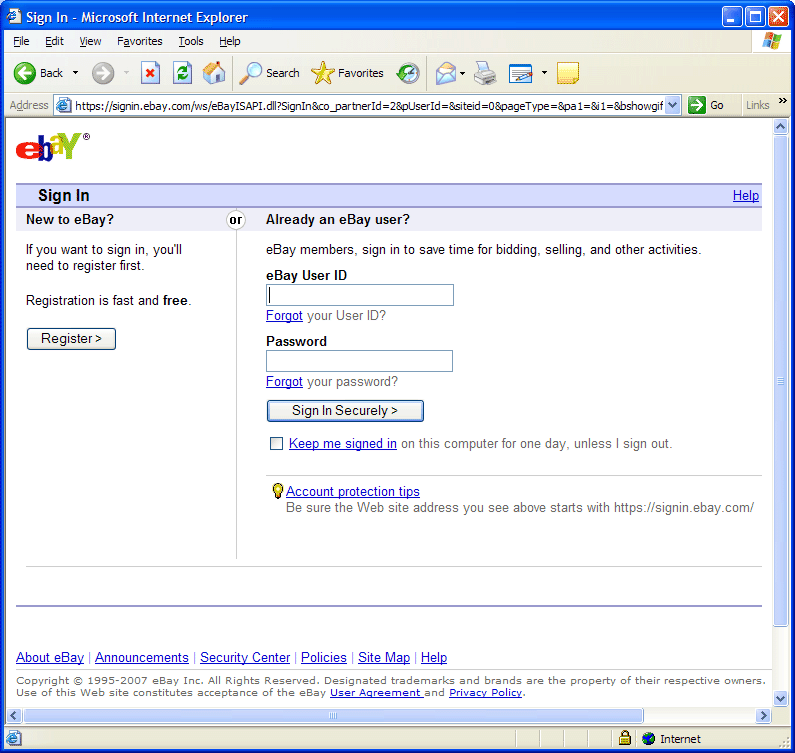
Warning: The presence of the LOCK icon does not say "This is truly eBay!" ... it says "You are securely communicating with whatever site is up there in that address box."
In other words, you still need to double-check that address link!
When in doubt, go to the site by typing in its URL address. But even that isn't foolproof -- there are browser "helper" toolbars that aren't really helping, but redirecting you without your knowledge. That is why for me personally I want zero helpers up there. Not eBay, not Google's toolbar, or Yahoo's, or MSN's, or Mr. Phisher's, or CoolWebSearch ... They started off as a good idea, but have morphed into yet another method for the bad guys to stick it to you without your knowledge.
That's just my opinion.